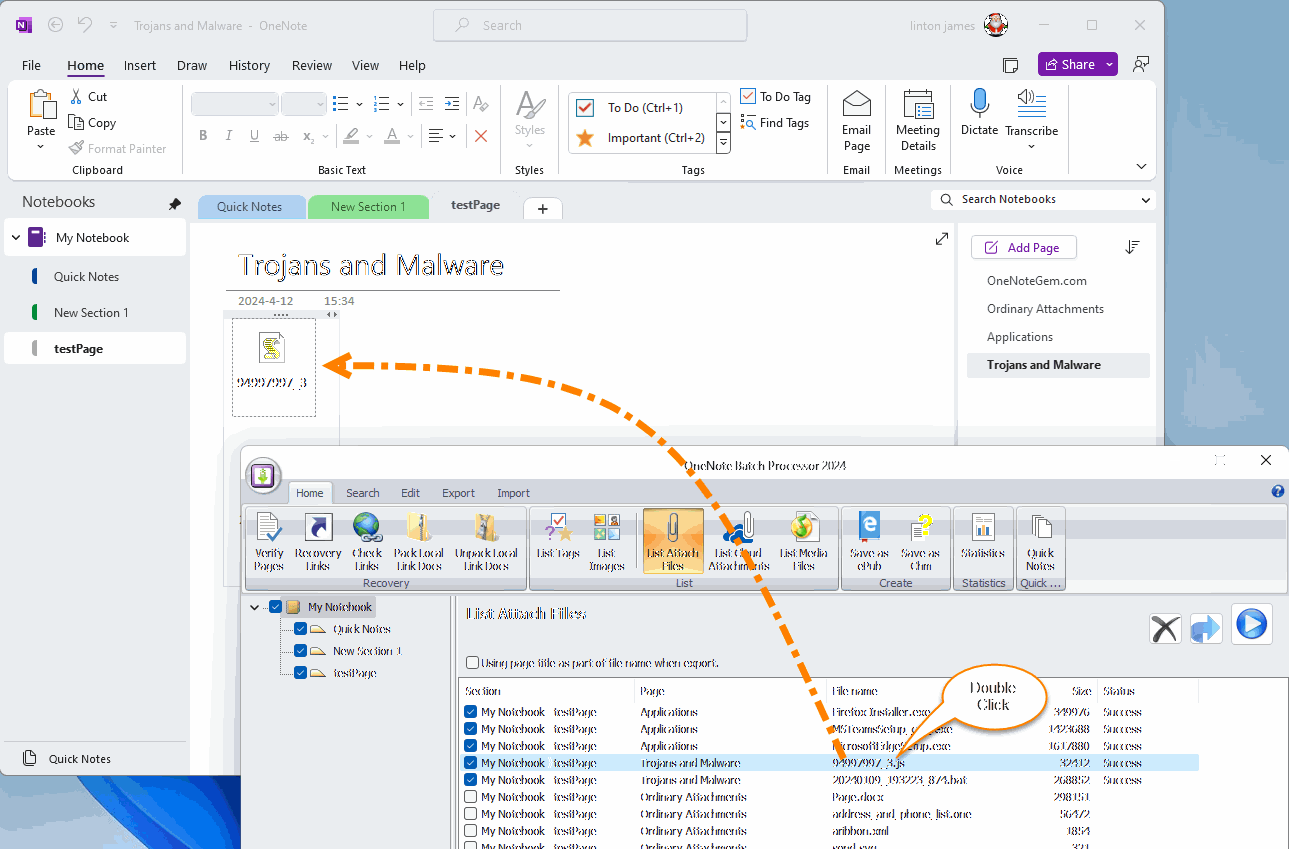Export Attachments to Scan Which OneNote Pages Have Trojan Viruses and Malware
Hackers are now increasingly using OneNote attachments in phishing emails that infect victims with remote access malware that can be used to install more malware, steal passwords, and even cryptocurrency wallets.
Therefore, we need to export the OneNote attachment for virus detection.
OneNote Batch start to list all attachments in checked notebooks.
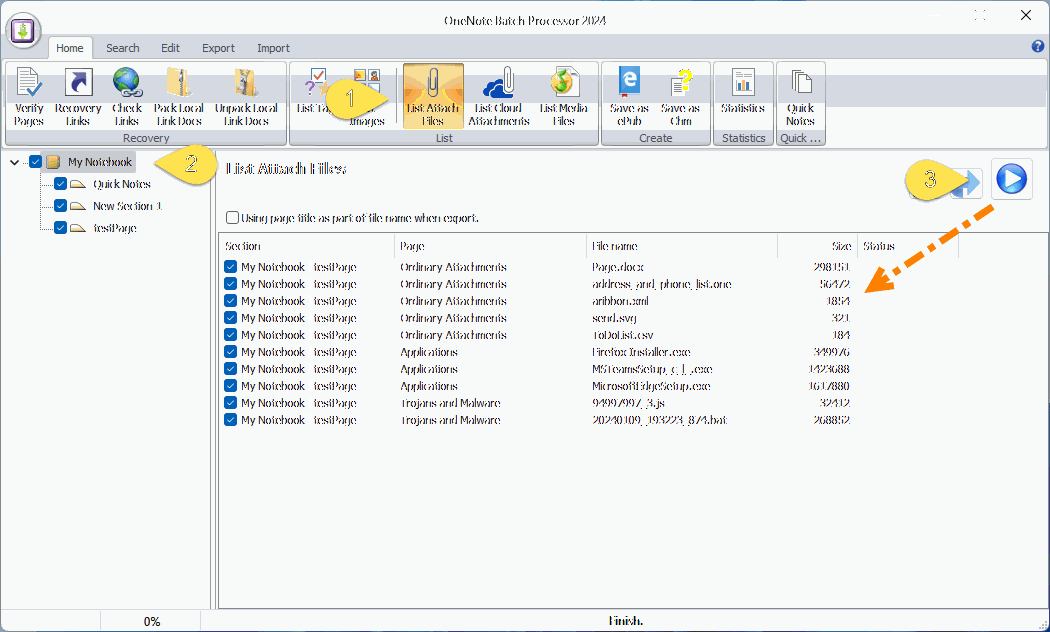
It will pop up Choose Extensions window.
Then, click “Danger Extensions” button. It checks the file extension that is believed to be a possible Trojan.
In this example, the following extensions are checked:
Once you press the "OK" button, it will only check the attachments with these extensions.
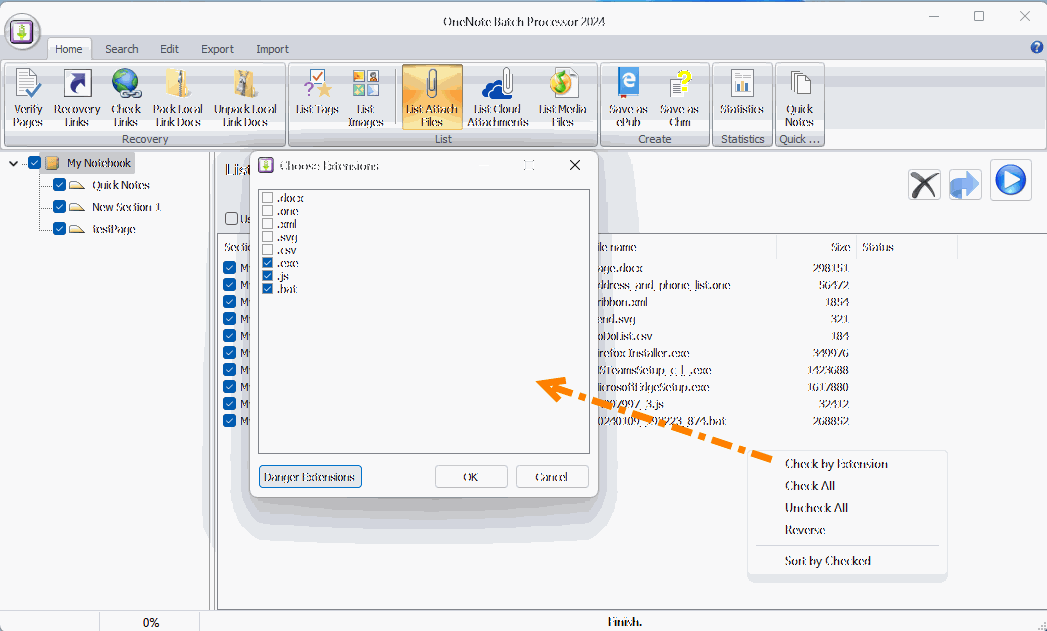
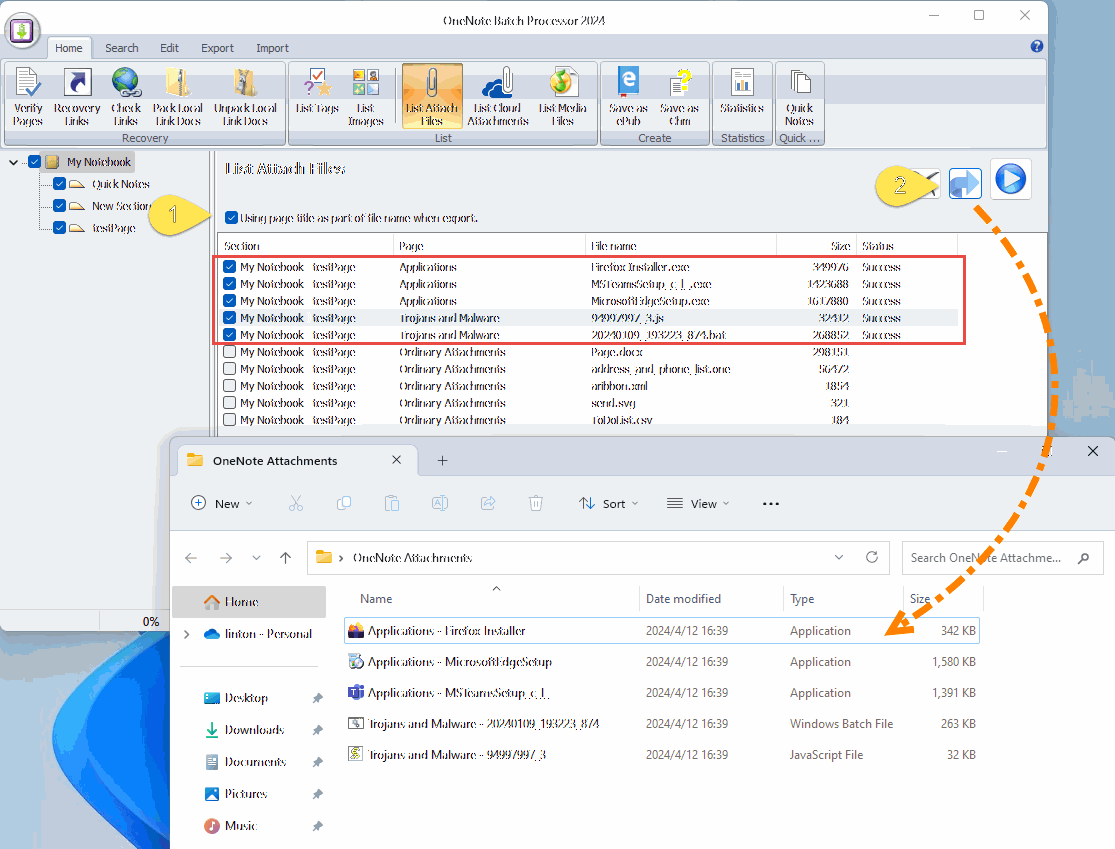
Since the exported attachment names are formatted like this:
Page title – Attachment File Name.Extension
So, once we find which attachment contains a virus, we can easily find the OneNote page.
Then, delete the attachment from OneNote page. In this way, the purpose of removing the Trojan virus is achieved.
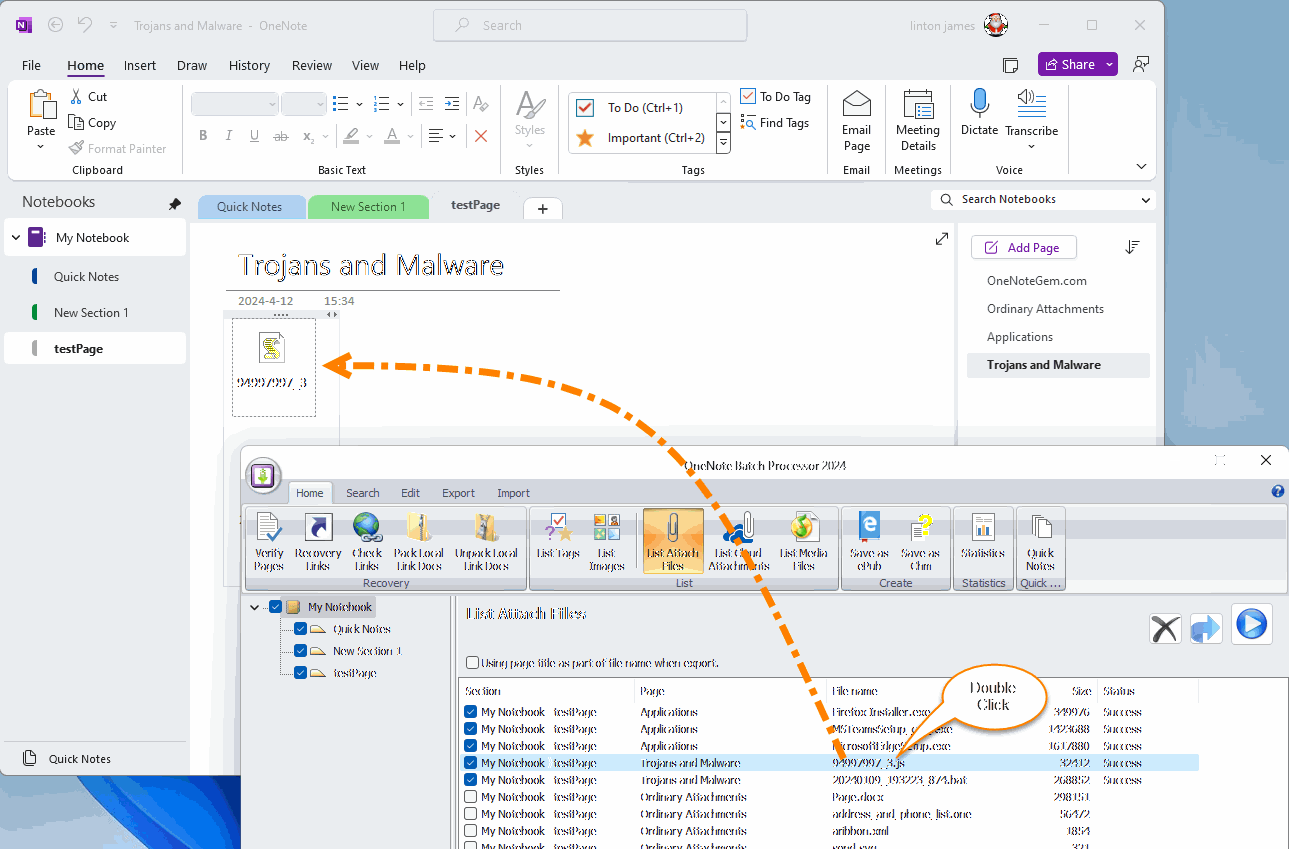
Therefore, we need to export the OneNote attachment for virus detection.
List All Attachments
In OneNote Batch:- Click “Home” tab -> “List Attach Files”
- In the "Notebook Tree" pane on the left, check Notebooks for list attachments.
- Click right side “Start” button.
OneNote Batch start to list all attachments in checked notebooks.
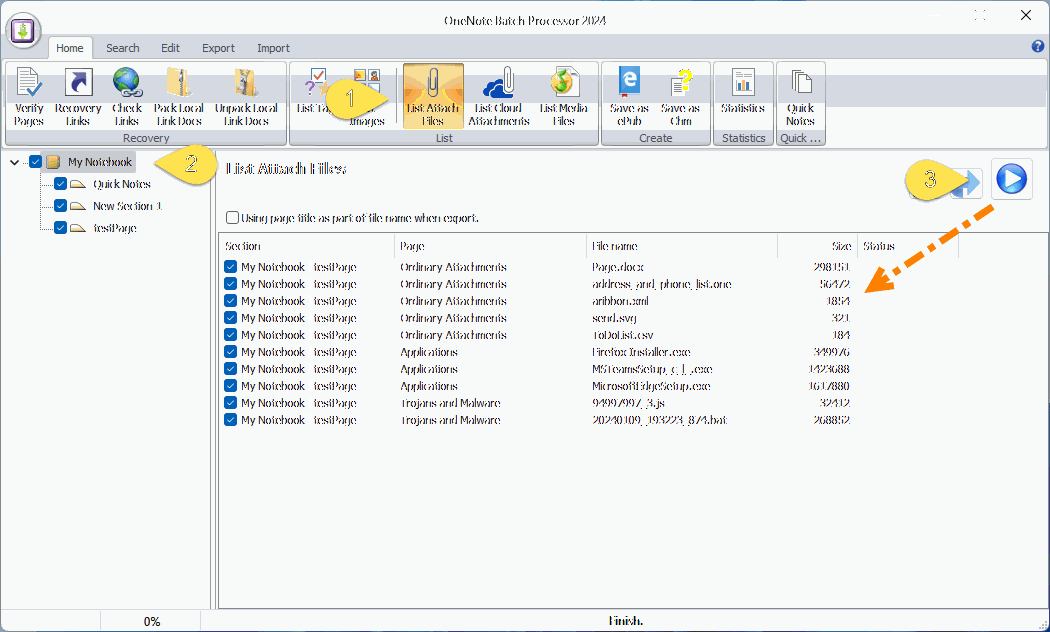
Choose Danger File Extensions
In the blank space of the attachment list, right-click and pop-up menu and click on "Check by Extensions".It will pop up Choose Extensions window.
Then, click “Danger Extensions” button. It checks the file extension that is believed to be a possible Trojan.
In this example, the following extensions are checked:
- .exe
- .js
- .bat
Once you press the "OK" button, it will only check the attachments with these extensions.
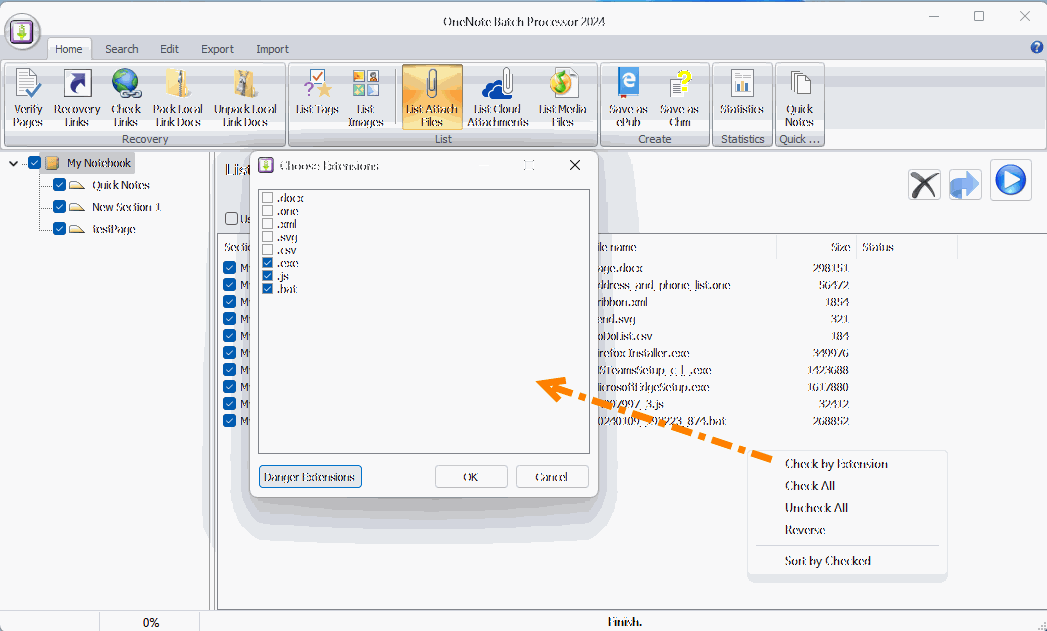
Export Danger Attachments
- In order to easy to determine which OneNote page contains the attachments find the virus, We need to tick "Use page title as part of the file name when exporting".
- Click “Export” button, it will export the checked attachments.
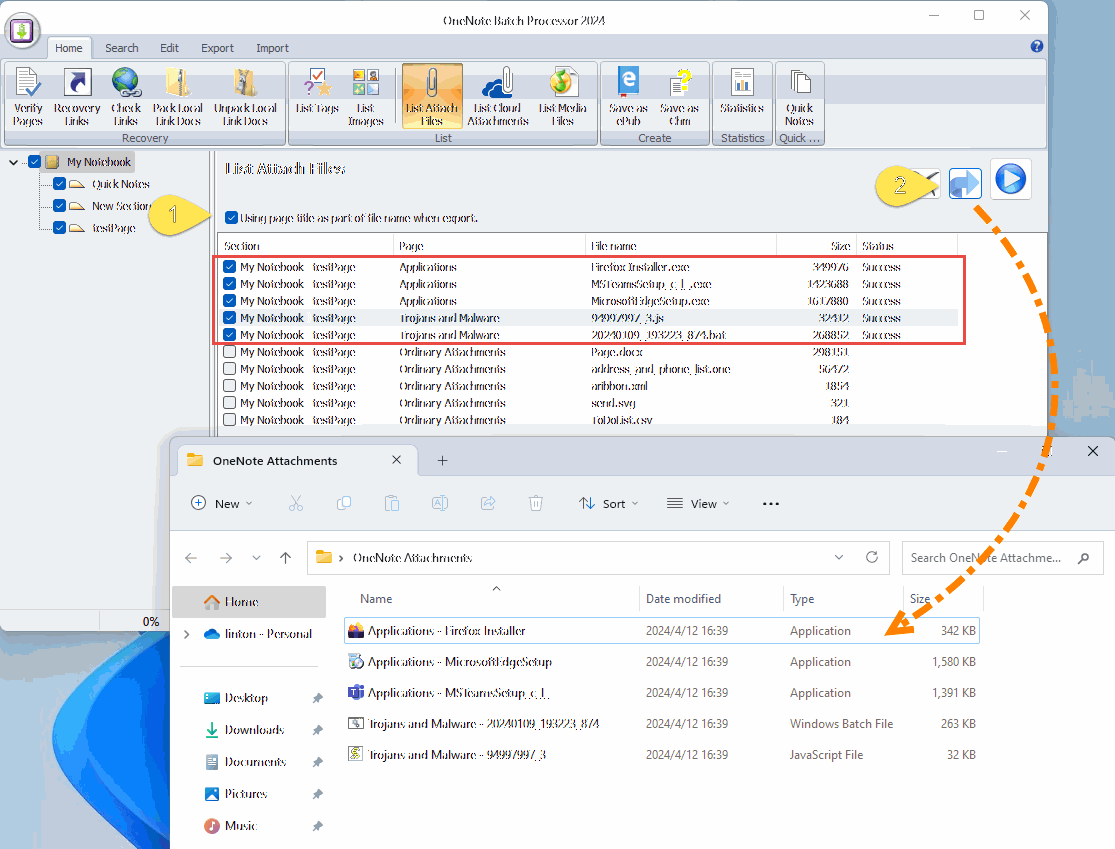
Attachments are used to Detect and Kill Viruses
We can then check these exported attachments with an antivirus software to see which one is a Trojan virus.Since the exported attachment names are formatted like this:
Page title – Attachment File Name.Extension
So, once we find which attachment contains a virus, we can easily find the OneNote page.
Then, delete the attachment from OneNote page. In this way, the purpose of removing the Trojan virus is achieved.
Jump to OneNote and Select the Specified Attachment
In the attachment list in OneNote Batch, you can double-click an attachment item to jump to OneNote and select the corresponding attachment.