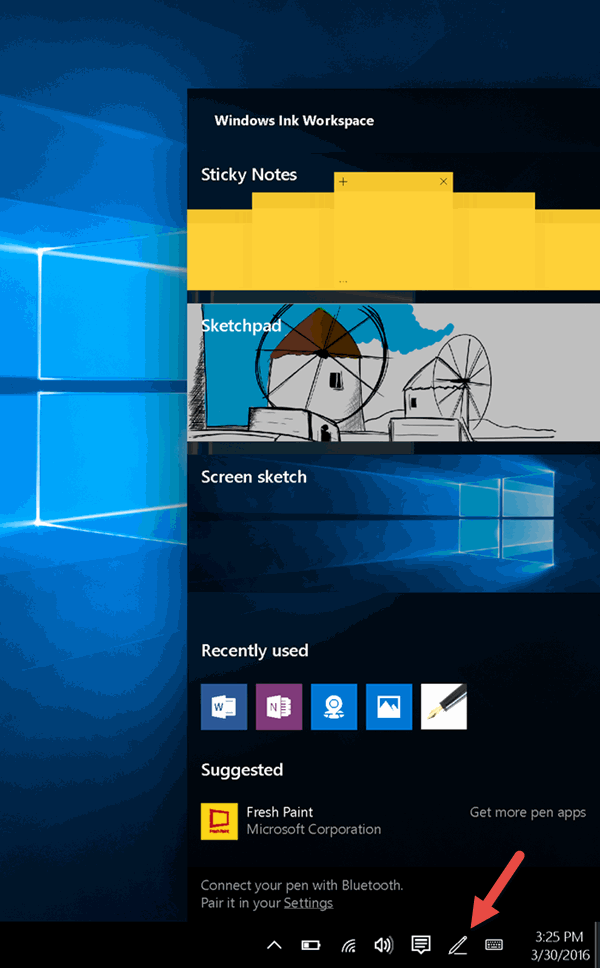OneNote 2016 and OneNote for Win10 no Pressure Sensitivity when Drawing with Graphics Tablet
Issue:
After connecting the digitizing tablet, whether in OneNote 2016 or in OneNote for Windows 10 drawing function, no matter how much force you use, the stroke thickness is the same, there is no pressure sensitivity.
And the digitizing tablet is pressure-sensitive on Photoshop,
At the same time, the "Use pen pressure sensitivity" in the OneNote 2016 options window is also checked, and it has also been restarted, there is still no pressure sensitivity.
Answer:
If Neither OneNote 2016 nor the OneNote UWP don't use pen pressure sensitivity at the same time, windows Ink may not be turned on.
On the taskbar of Windows 10, right-click, and on the pop-up right-click menu, tap and tick
Displays the Windows Ink Workspace button