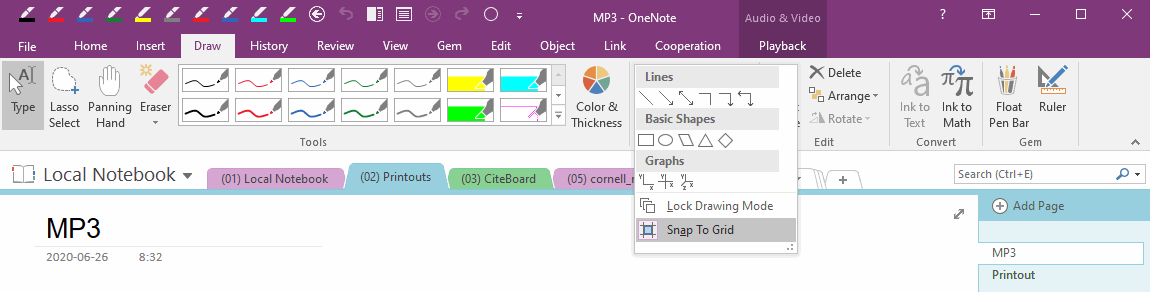How to Moving the End of a Line Smoothly when Drawing a Line Shape in OneNote?
Question:
In OneNote, when you use a straight line shape, the end of the line always wants to move to a point.The end of the line always jumps to a point.
Can you let it not jump, but smoothly reach a point I want?
Answer:
By default, OneNote 2016 is snap to grid when draw a line.This means that when you use shapes, OneNote is snap to the grid line by default. This is why it jump not moving soothly.
In “Draw” tab -> “Shapes” group -> draw down menu -> Uncheck “Snap to Grid”.
Then, when you draw a line, the end moves smoothly to a point instead of jumping to fit the grid line.
Another Way:
You also don't need to disable “Snap to Grid”.Hold down the Alt key of the keyboard. You can then move the end of the line smoothly.