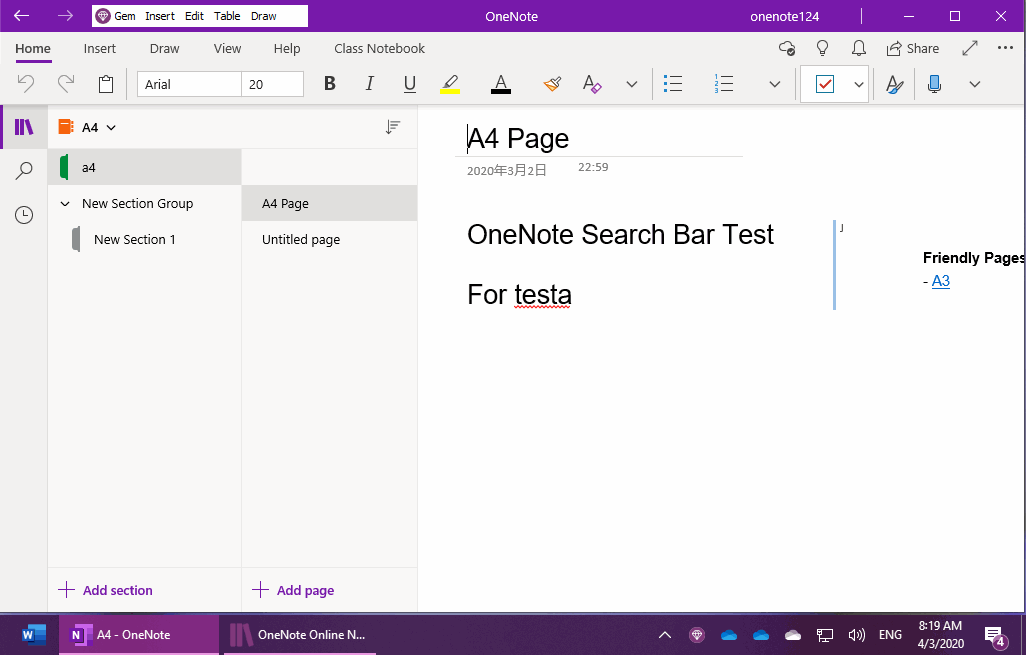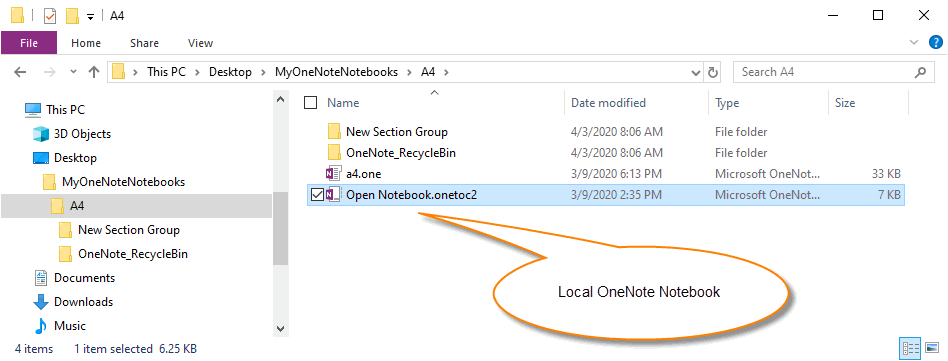UWP: Import OneNote Notebook into OneDrive of Microsoft Personal, School or Work Account
Gem Menu for OneNote UWP v12 provides import notebook into OneDrive for Business of Microsoft business account.
Sign in Microsoft Personal, School or Work Account in OneDrive
First, install the OneDrive client.
Then, sign in your personal, school or work account at OneDrive client.
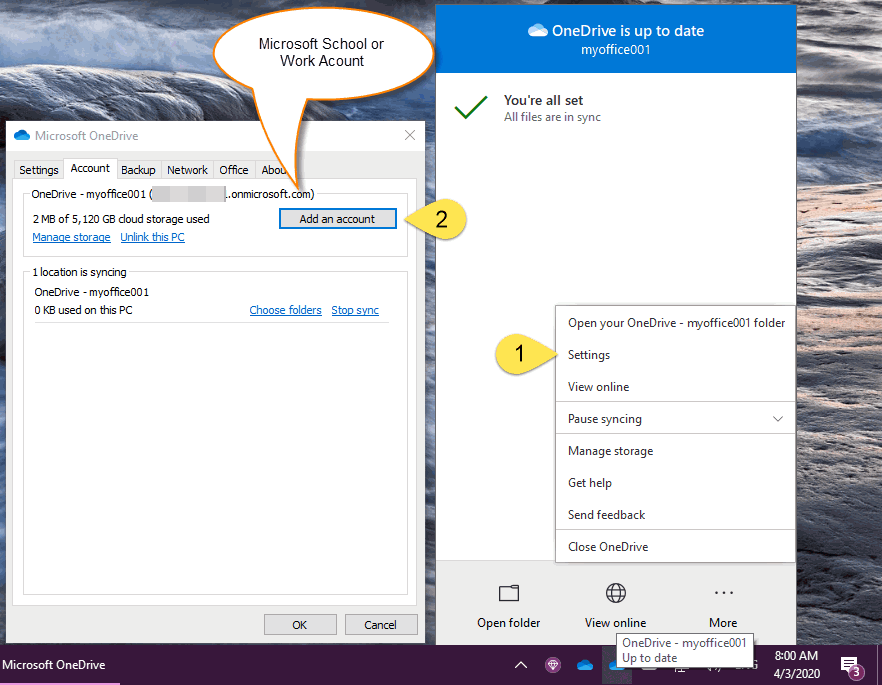
What is OneNote's Local Notebook (Folder)?
OneNote's local notebook is actually a Windows folder.
The notebook folder contains:
- A file with extension .onetoc2. (Open Notebook.onetoc2)
- The .one files, which are the sections in your OneNote notebook.
- Subfolders are section groups in notebooks.
Gem’ Import Notebook (Personal, School, Work) Menu Item
In Gem Menu for OneNote UWP, click “Gem” menu -> Export Import -> “Import Notebook (Personal, School, Work)” menu item.
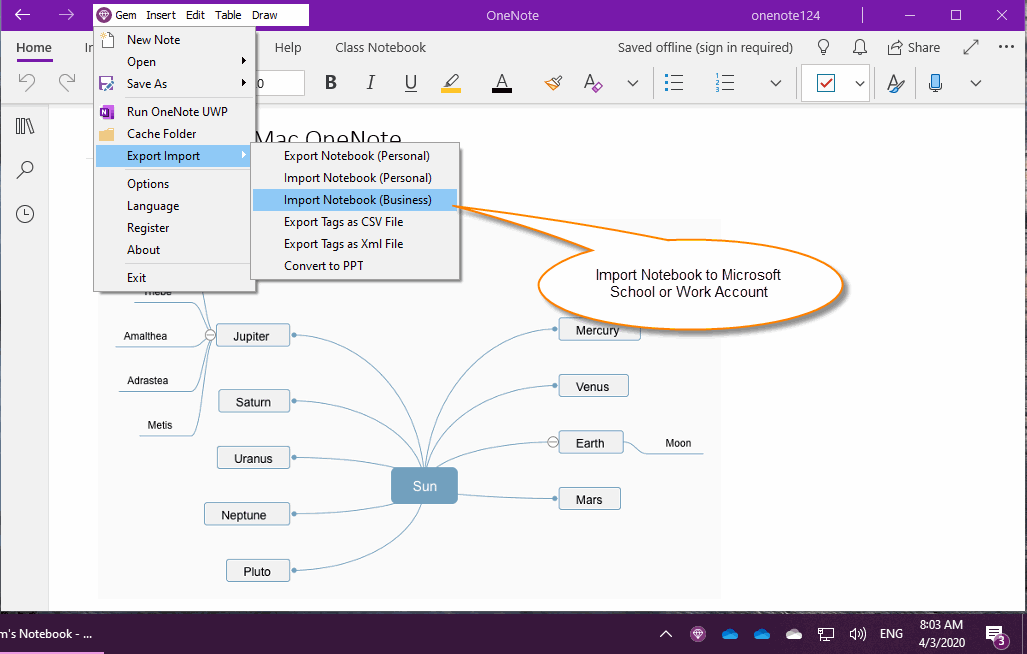
Specify OneNote Notebook and OneDrive
- Local Notebook: Specify the folder where OneNote's local notebook is located.
- Save to OneDrive: Specify which OneDrive you want to import your notebook into. (In the case of multiple OneDrive)
Finally, press OK, Gem start importing the OneNote notebook.
Also, you are prompted to be in syncing.
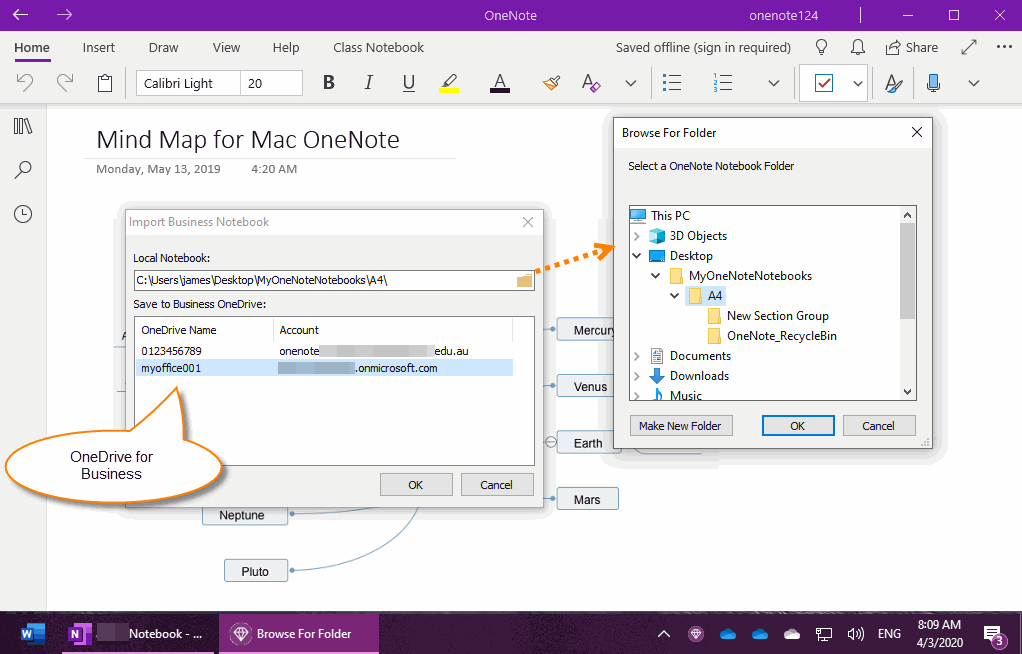
Open the Notebook Imported Successful
After your notebook sync is complete, you'll be prompted to open your notebook.
Click OK to open the notebook.
Gem then lets you sign in to OneDrive, then enter the appropriate Microsoft personal, school or work account.
After success sign in, Gem lists all your notebooks.
Select the notebook just imported and double-click open.
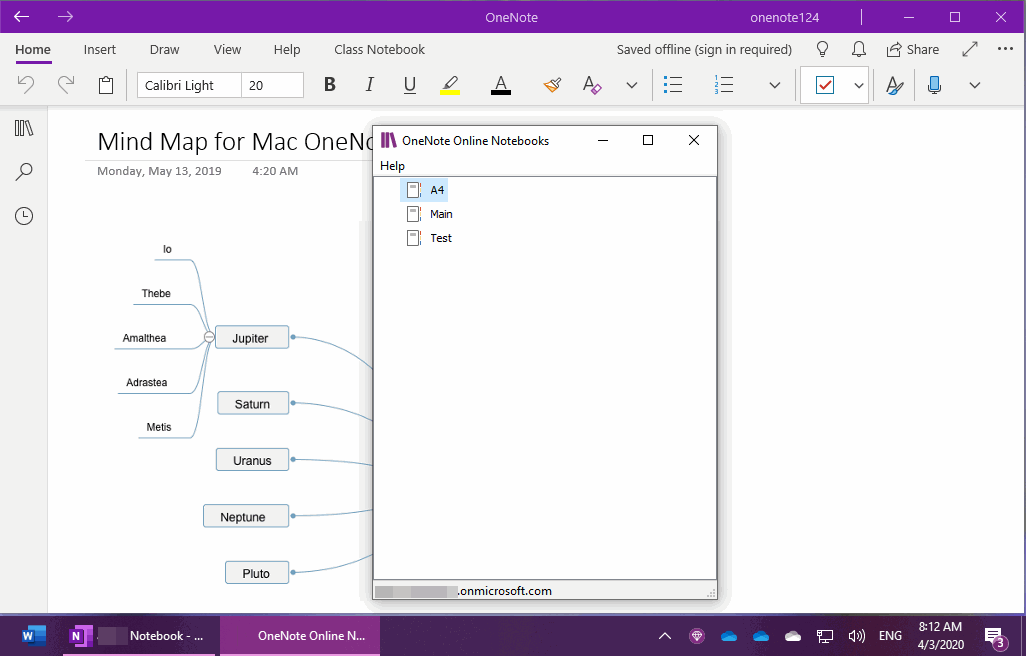
Finally, OneNote UWP Opens the Notebook
Finally, OneNote UWP opens the notebook.
(Of course, if OneNote UWP has not logged into this account, then the process is also to log into the corresponding Microsoft account)
Where you need to log in to your account, you need to log into your account.