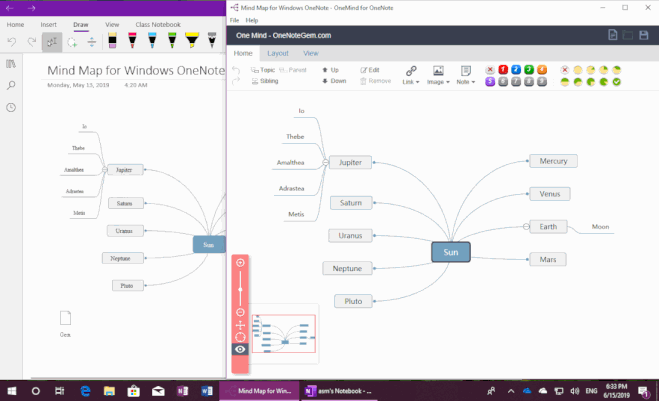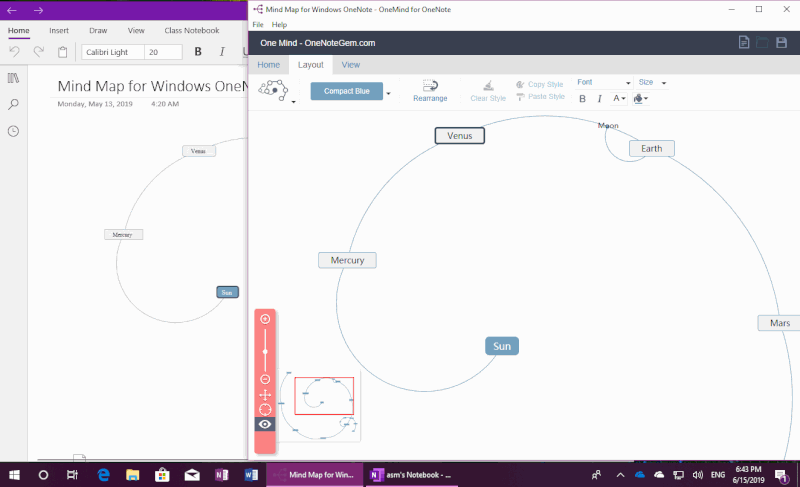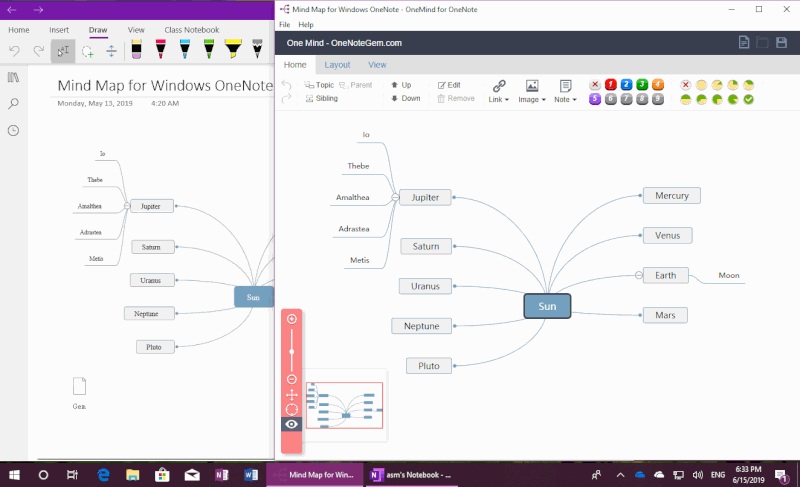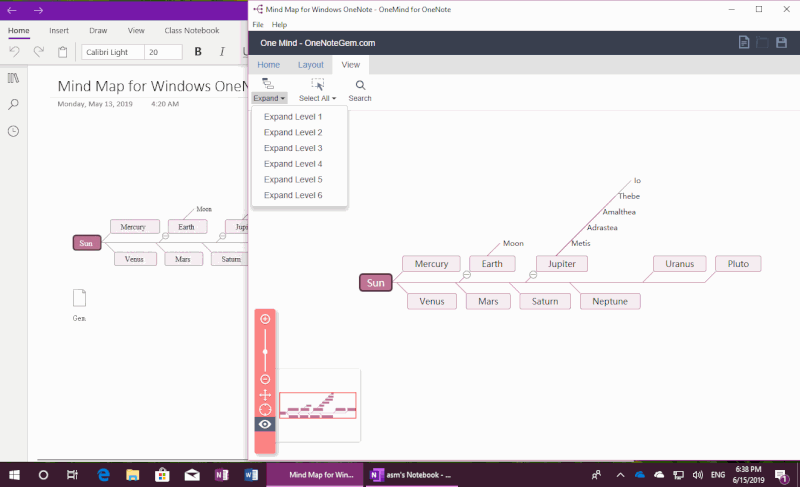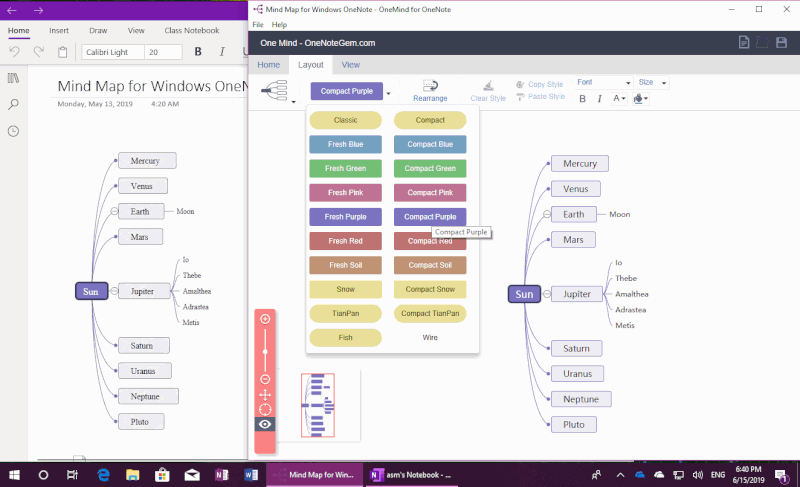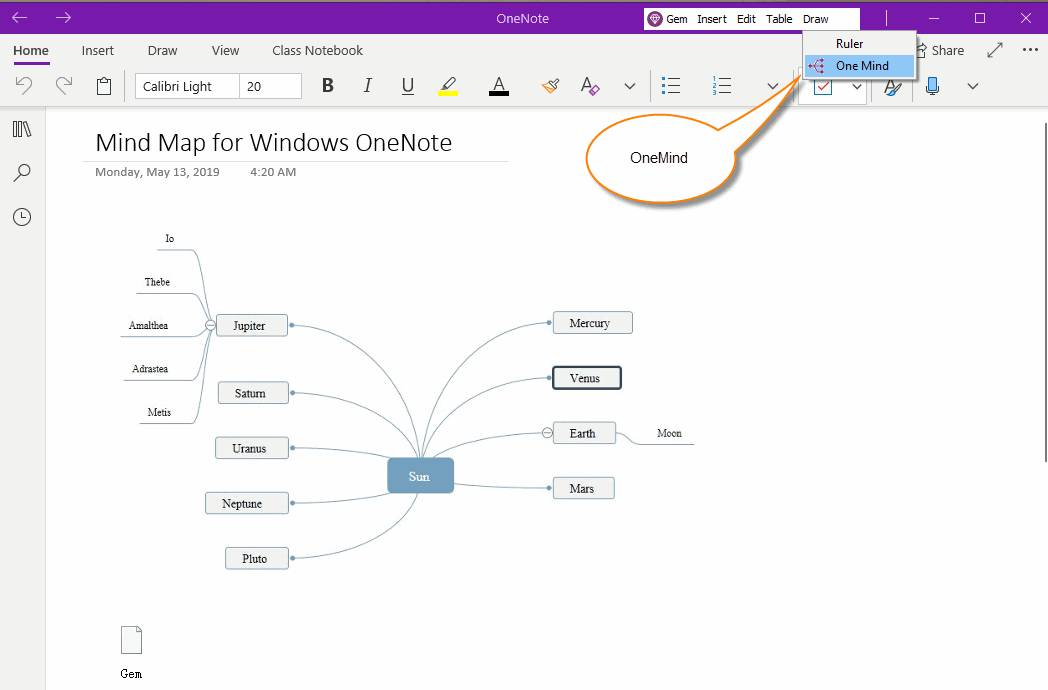OneMind for Web OneNote
OneMind for Web OneNote is an add-in used for Web OneNote.
This addin works with the Microsoft Personal Account , Microsoft School Account and Microsoft Work Account.
Doesn't support US Microsoft US Government Account and G Microsoft Germany Account
Note: This OneMind requires you to make top and left of Mind Map in the visible area before save.
Note: Request Windows 10 & IE 11
Features:
OneMind will open Mind Map from chosen page.
Note: This add-in must be networked to use.
OneMind include follow templates:
OneMind will open Mind Map from chosen page.
-
If the mind map does not exist on the chosen page, a new map is created.
Click Save button, it can save the new mind map to the chosen page. -
If a mind map already exists on the chosen page, it will open the map for editing.
Once edited, press Save to overwrite the mind map on the page. - A page, can only store a mind map.
Note: This add-in must be networked to use.
OneMind include follow templates:
- Mind map
- Tree map
- Fish bone map
- Right map
- Structure map
- Galaxy map
Launch OneMind from Gem Menu
After you have installed Gem Menu for OneNote UWP, when the Gem Menu add-in detects that the OneMind add-in is installed on the computer, the menu item for OneMind is displayed under the Drawing menu in the Gem Menu.