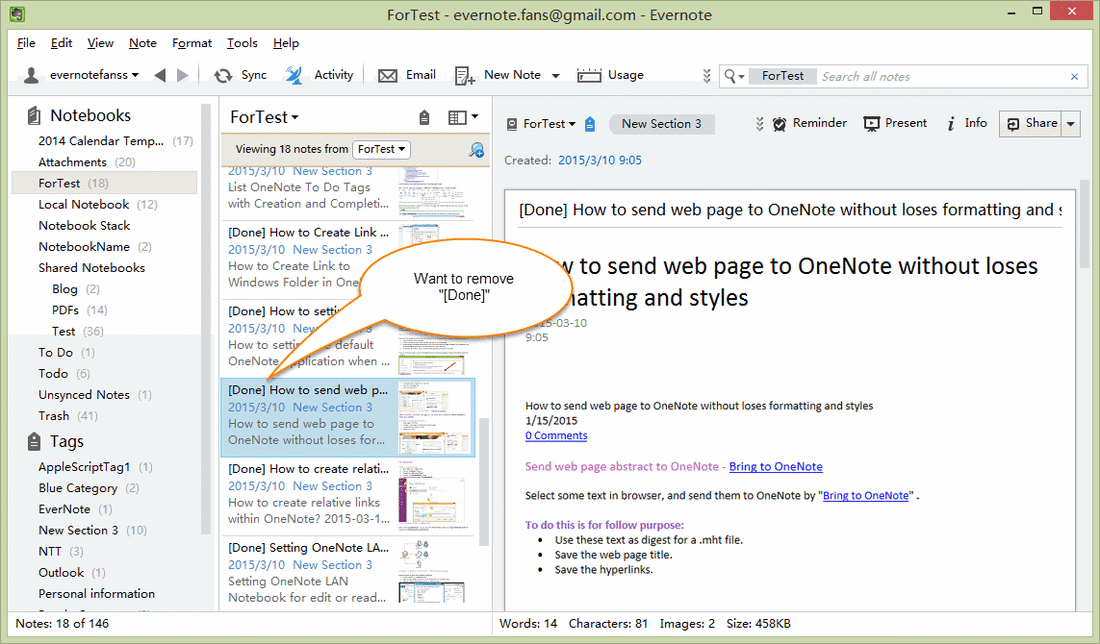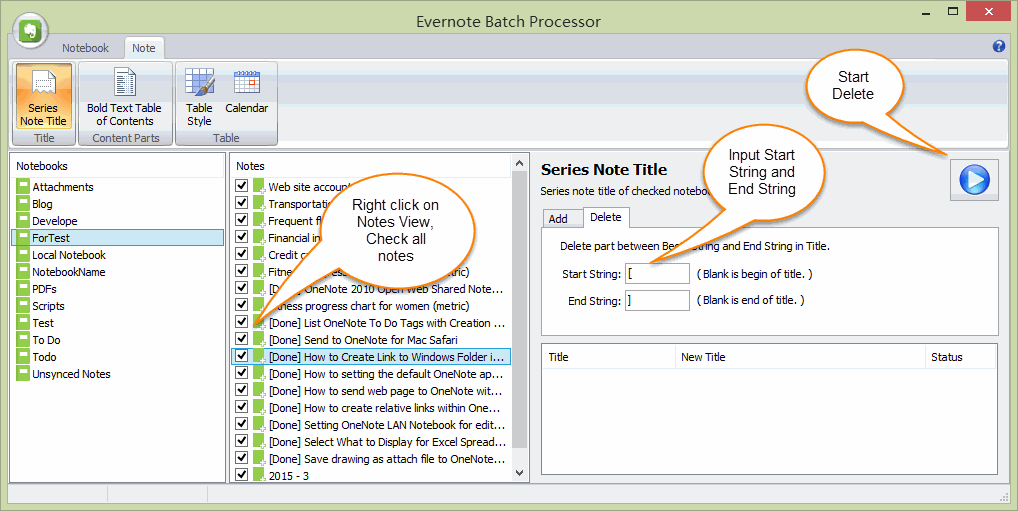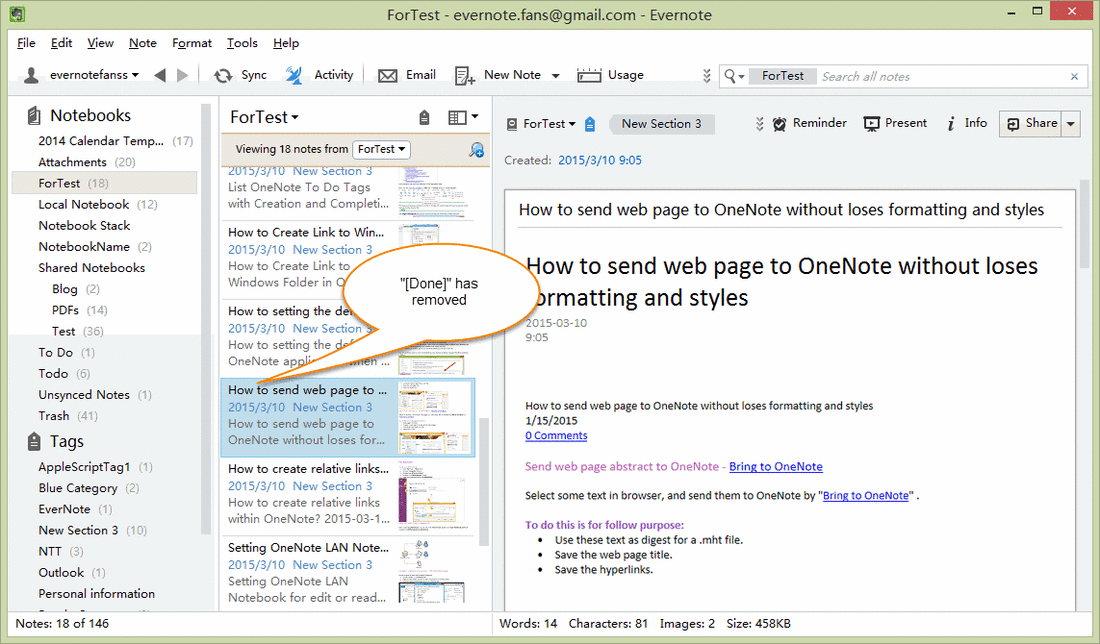How to delete part of title of note for Evernote
Evernote Batch provide delete part of title for Evernote feature.
For Example:
If we have some notes with "[Done]" in the title, we want to remove them.
For Example:
If we have some notes with "[Done]" in the title, we want to remove them.
Follow steps in Evernote Batch:
- Click "Series Note Title" command in "Note" tab.
- Choose a notebook, and right click on note view, click "Check all" menu item in pop up menu.
- In "Series Note Title" pane, click "Delete" tab, input start string and end string.
- Click "Start" button to batch delete text between start string and end string in checked note title.
After delete part of title, we can return to Evernote to see the note title has removed "[Done]".