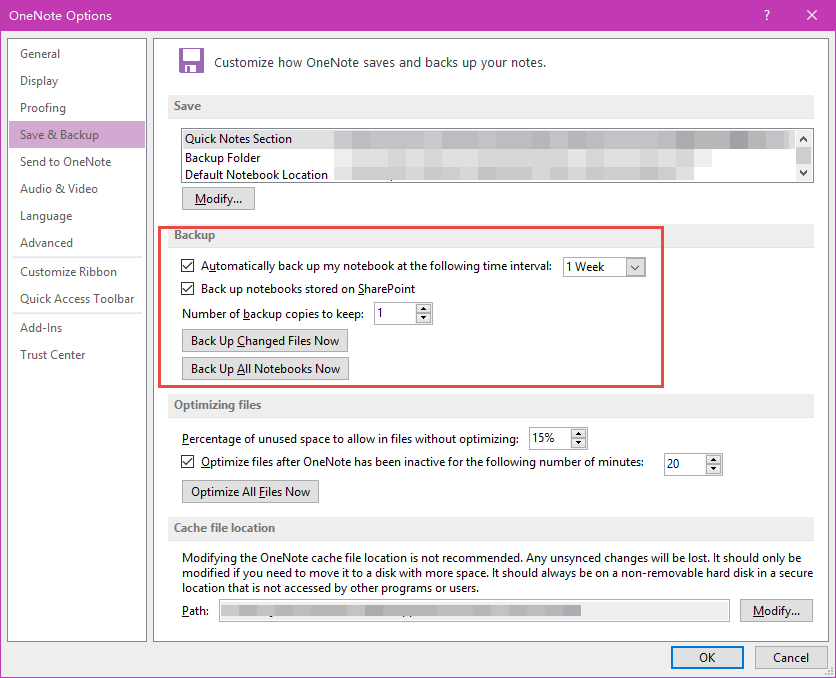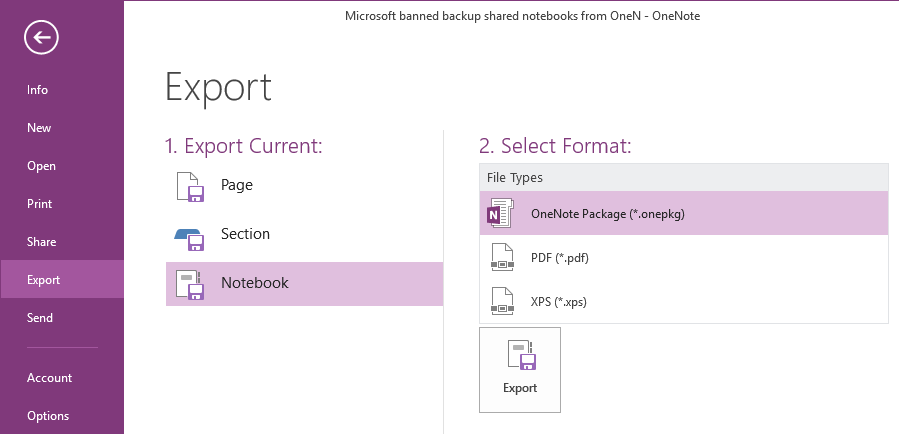Microsoft banned backup shared notebooks from OneNote for Windows, Mac, IPad, IPhone, Android, Online and OneDrive
Question:
I cannot find any backup or export feature in my OneNote. How to backup notebooks from OneDrive?
I cannot find any backup or export feature in my OneNote. How to backup notebooks from OneDrive?
Answer:
Even if you can back up, you also cannot restore them.
Backup Notebook Saved in OneDrive.com
Only traditional desktop OneNote in the Office on Windows system, has the ability to operate local notebooks. It can backup the notebooks saved in OneDrive.com, it also can export and import the notebooks saved in OneDrive.com.
- OneNote for Windows 8,
- OneNote for Windows 10,
- OneNote for Mac,
- OneNote for IPad,
- OneNote for IPhone,
- OneNote for Android,
- OneNote Online,
- OneDrive
Even if you can back up, you also cannot restore them.
Backup Notebook Saved in OneDrive.com
Only traditional desktop OneNote in the Office on Windows system, has the ability to operate local notebooks. It can backup the notebooks saved in OneDrive.com, it also can export and import the notebooks saved in OneDrive.com.