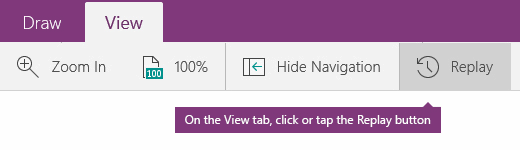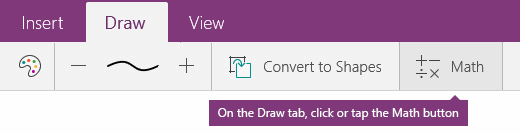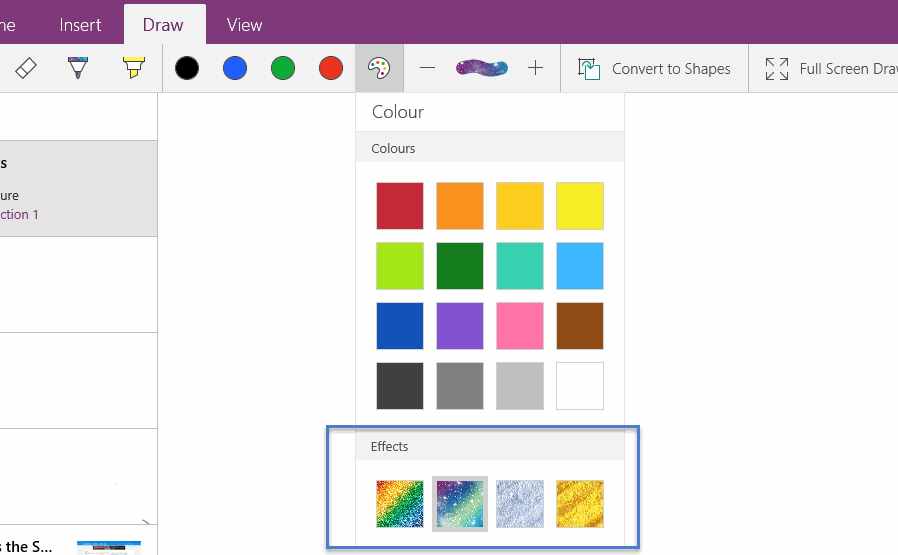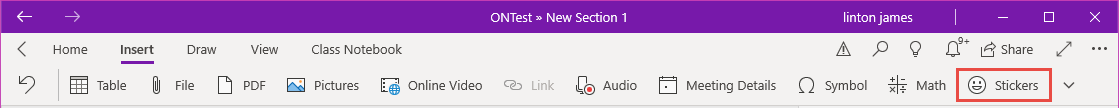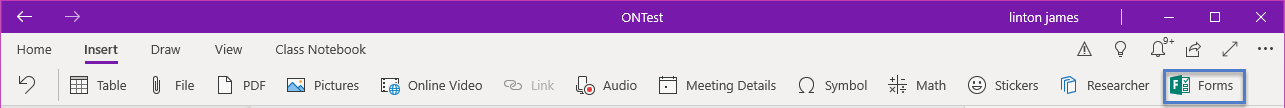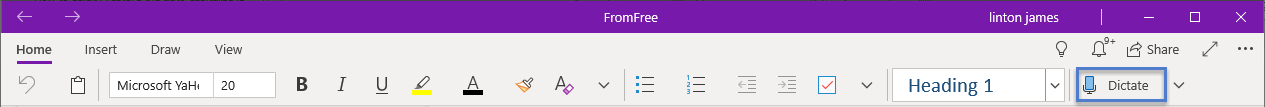The Paid Features in OneNote for Windows 10
OneNote for Windows 10 is a free software when it come with Windows 10 first release, but from 2016 July release, it has start been a software which need to pay for some features.
And these features just appears for the paid users. They are invisible for the unpaid users.
These features are only available if you have an Office 365 subscription.
If you cannot find the features in OneNote UWP App, maybe they are the paid features.
The Paid Features
Insert -> Researcher
Researcher helps you find relevant quotes, sources, and images to start your outline in OneNote. On the Insert tab, choose Researcher. Type a keyword for the topic you're researching and Bing will create a list of results. Add the source to your notes, and the source will be added automatically.
These features are only available if you have an Office 365 subscription.
If you cannot find the features in OneNote UWP App, maybe they are the paid features.
The Paid Features
Insert -> Researcher
Researcher helps you find relevant quotes, sources, and images to start your outline in OneNote. On the Insert tab, choose Researcher. Type a keyword for the topic you're researching and Bing will create a list of results. Add the source to your notes, and the source will be added automatically.
View -> Replay
After adding drawings, sketches, and handwritten notes on any page in OneNote for Windows 10, you can easily rewind and replay each ink stroke at any time, allowing others to see how your ideas took shape.
After adding drawings, sketches, and handwritten notes on any page in OneNote for Windows 10, you can easily rewind and replay each ink stroke at any time, allowing others to see how your ideas took shape.
Insert -> Math, Draw -> Math
Write out an equation, and OneNote will help you solve it step-by-step. It's like having your own math coach.
Write out an equation, and OneNote will help you solve it step-by-step. It's like having your own math coach.
Draw -> Ink Effects
Jazz up your notes and annotations with new ink colors like rainbow, galaxy, gold, lava, ocean, bronze, rose gold.
Jazz up your notes and annotations with new ink colors like rainbow, galaxy, gold, lava, ocean, bronze, rose gold.
Insert -> Stickers
Stickers with words
Stickers with words
Insert -> Forms
Create online forms.
Create online forms.
Home -> Dictate
Dictate is a fastest method, dictate the notes so that you just have to speak and the app will type itself.
Dictate is a fastest method, dictate the notes so that you just have to speak and the app will type itself.