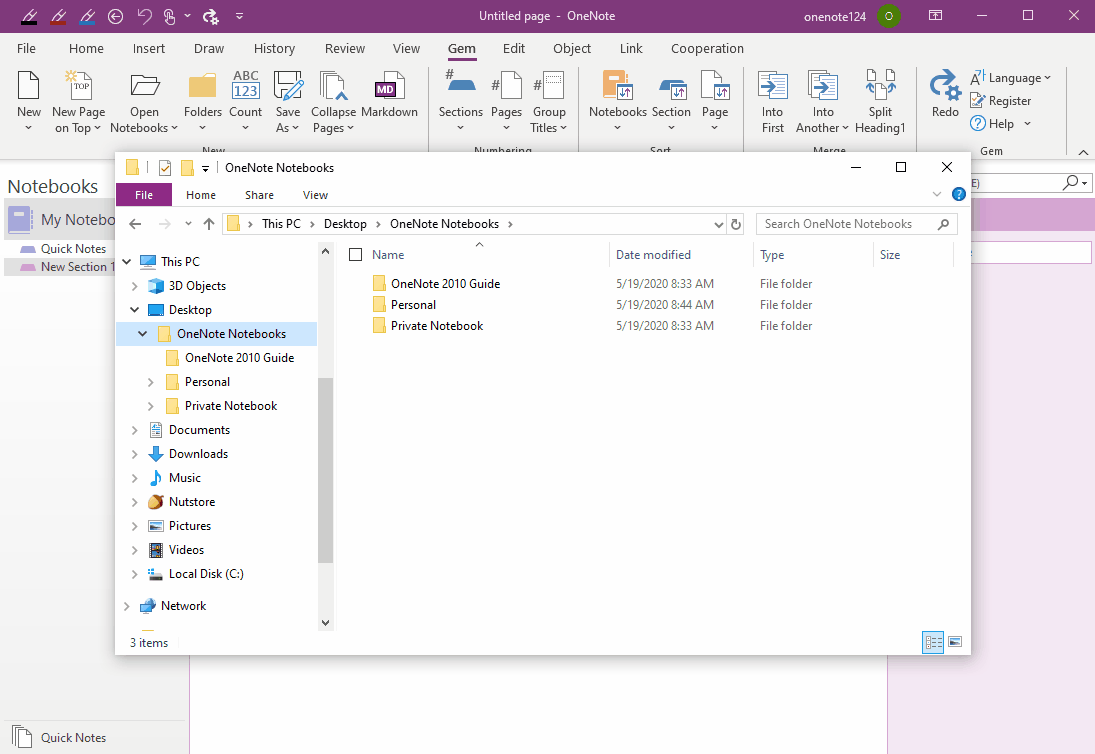EXE: Open all OneNote Notebooks in a Windows Folder with One Click
Typically, we save OneNote notebooks in a Windows folder.
OneNote itself does not provide the ability to open local notebooks in bulk.
We have to open these notebooks one by one. If you have too many notebooks, you need to repeat them.
Gem for OneNote provides a "Open Notebooks" feature. Used to open all notebooks under the specified Windows folder at once.
The Open Notebooks feature is located in the "Gem" tab of Gem for OneNote -> New group.
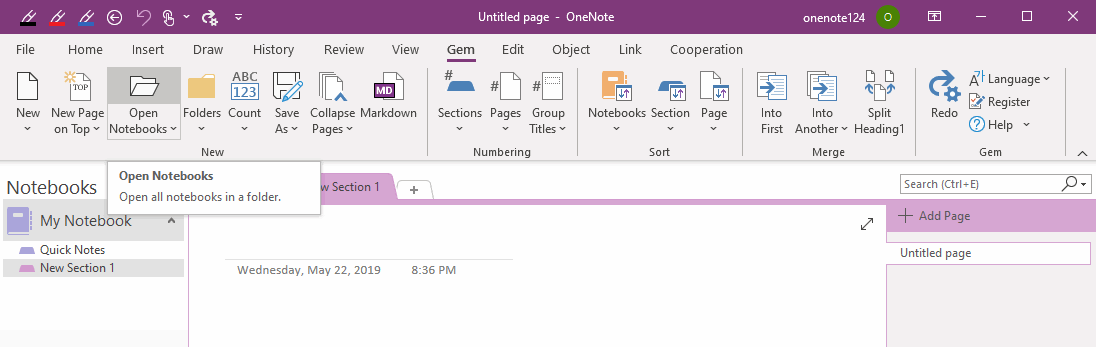
Click “Open Notebooks”, and choose the windows folder saved the OneNote notebooks.OneNote itself does not provide the ability to open local notebooks in bulk.
We have to open these notebooks one by one. If you have too many notebooks, you need to repeat them.
Gem for OneNote provides a "Open Notebooks" feature. Used to open all notebooks under the specified Windows folder at once.
Open Notebooks
The Open Notebooks feature is located in the "Gem" tab of Gem for OneNote -> New group.
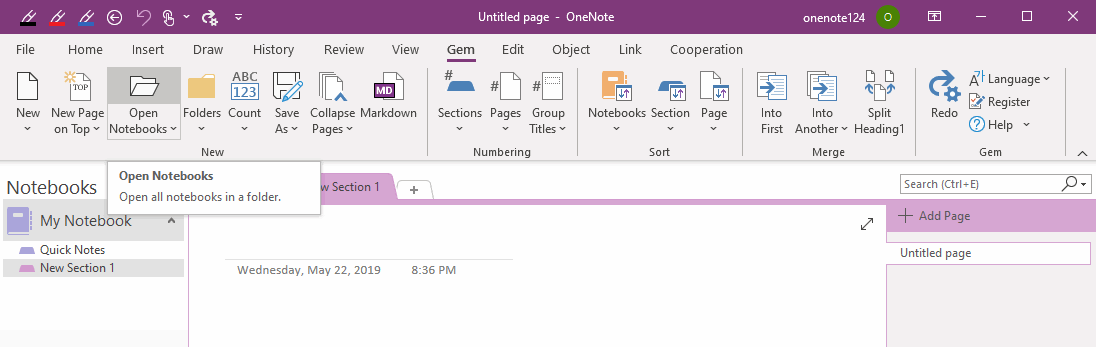
Gem will open all the notebooks saved in this folder.
Demonstration