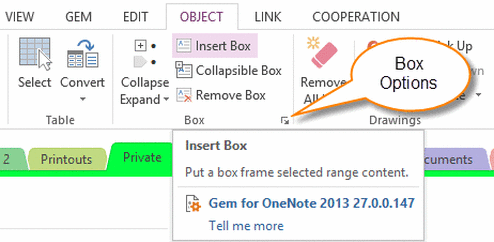Feigned text box, text borders or frame in OneNote
In OneNote, there is no paragraphs, so no text borders or text box, also no frame.
But sometimes, we realy need a text box like Office Word.
OneNote Gem provide feigned text box features:
Insert box
Select the some paragraphs , and then use this feature , will use a table to boxed the content .
Collapsible Box
Select the some paragraphs , and then use this feature , will use a table to boxed the content , and this box can collapsible and expand.
Remove box
Remove the table box , and keep the content.
But sometimes, we realy need a text box like Office Word.
OneNote Gem provide feigned text box features:
Insert box
Select the some paragraphs , and then use this feature , will use a table to boxed the content .
Collapsible Box
Select the some paragraphs , and then use this feature , will use a table to boxed the content , and this box can collapsible and expand.
Remove box
Remove the table box , and keep the content.