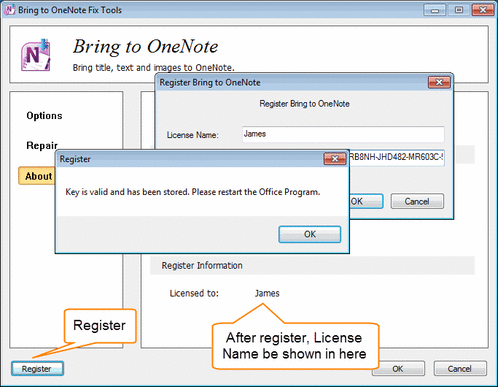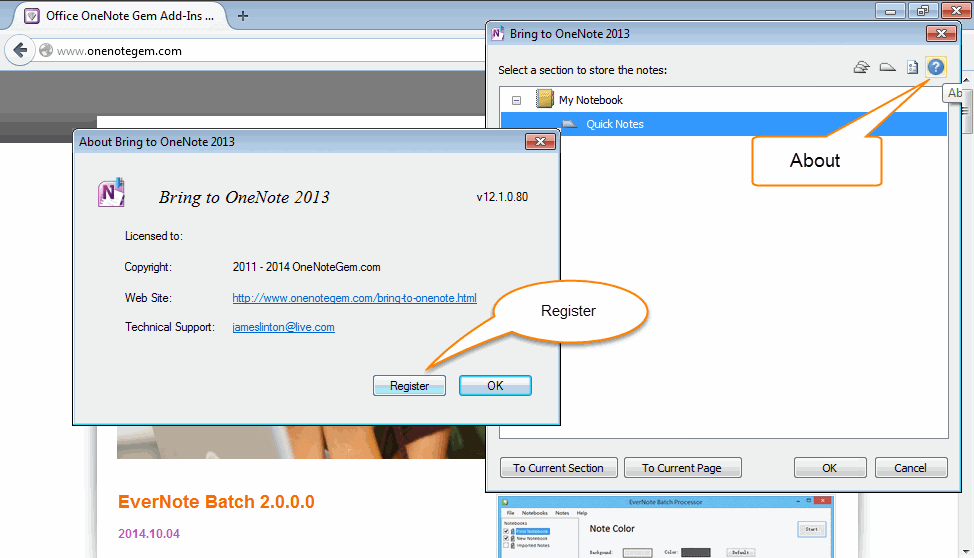Register Bring to OneNote
2019-11-23 22:58
1. Register in Bring to OneNote Fix Tool
Windows Start Menu -> "OneNoteGem" Folder -> "Bring to OneNote 2013" Folder -> "Bring to OneNote Fix Tool" application.
Windows Start Menu -> "OneNoteGem" Folder -> "Bring to OneNote 2013" Folder -> "Bring to OneNote Fix Tool" application.
In Fix Tool, Click the "Register" button, in popup "Register Bring to OneNote" Dialog input your license name and license code".
After register success, the License Name will be shown in "About" -> "Register Information" -> "License to"
After register success, the License Name will be shown in "About" -> "Register Information" -> "License to"
2. Register in Bring to OneNote Dialog
In Bring to OneNote Dialog click "About" button, in Aout Dialog click "Register" button.
In Bring to OneNote Dialog click "About" button, in Aout Dialog click "Register" button.