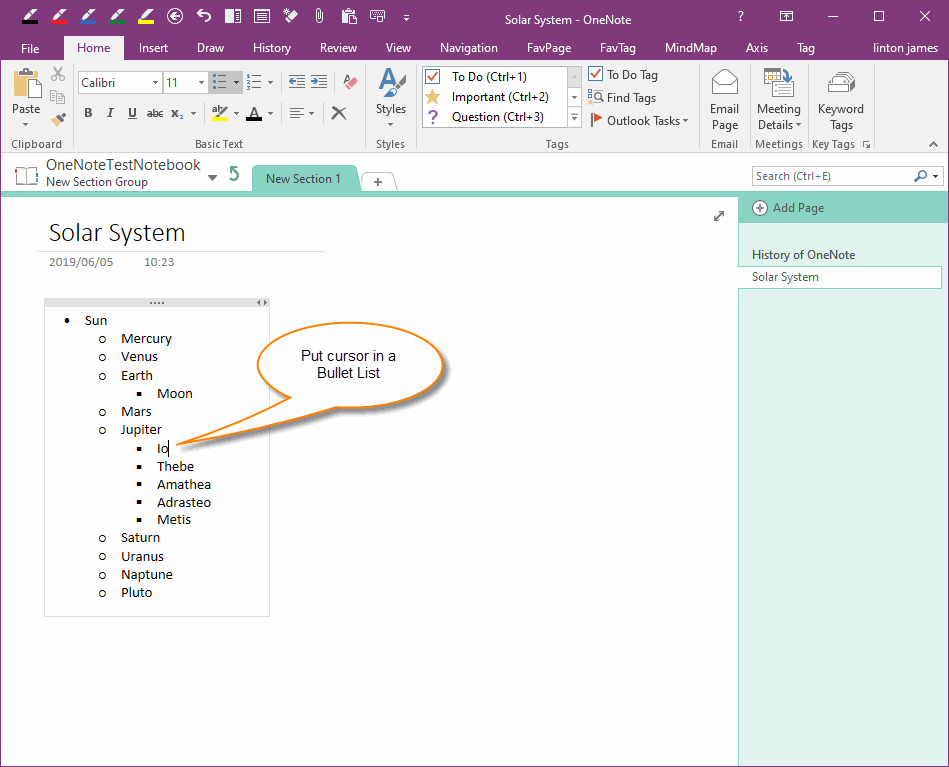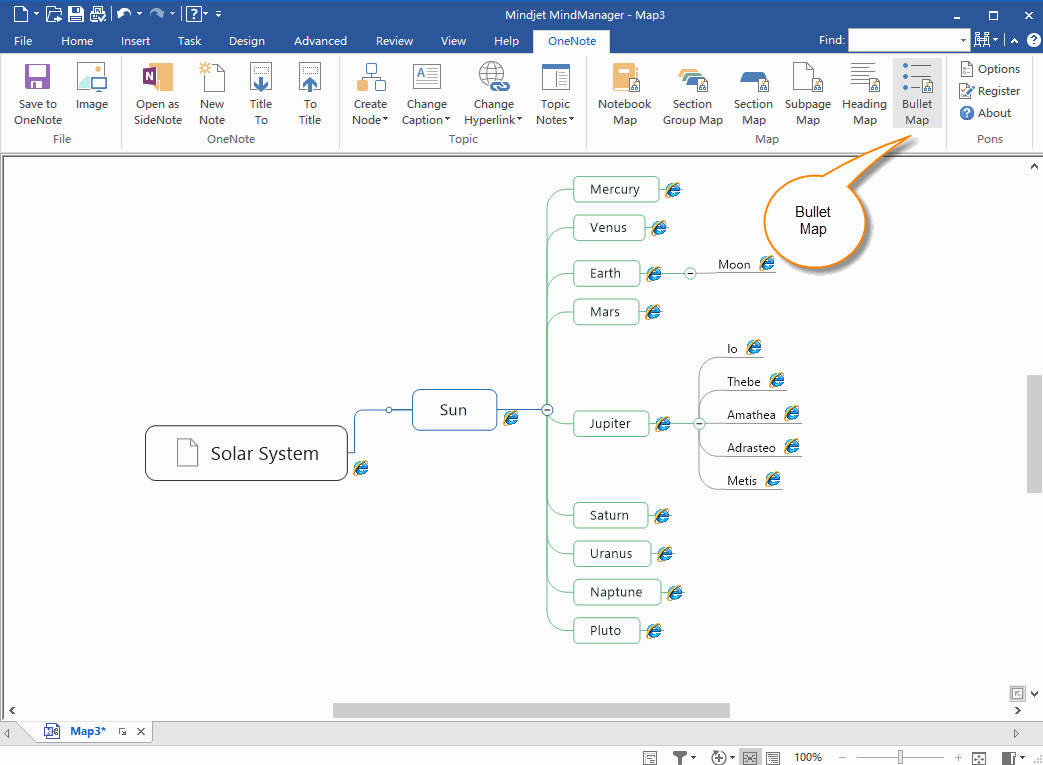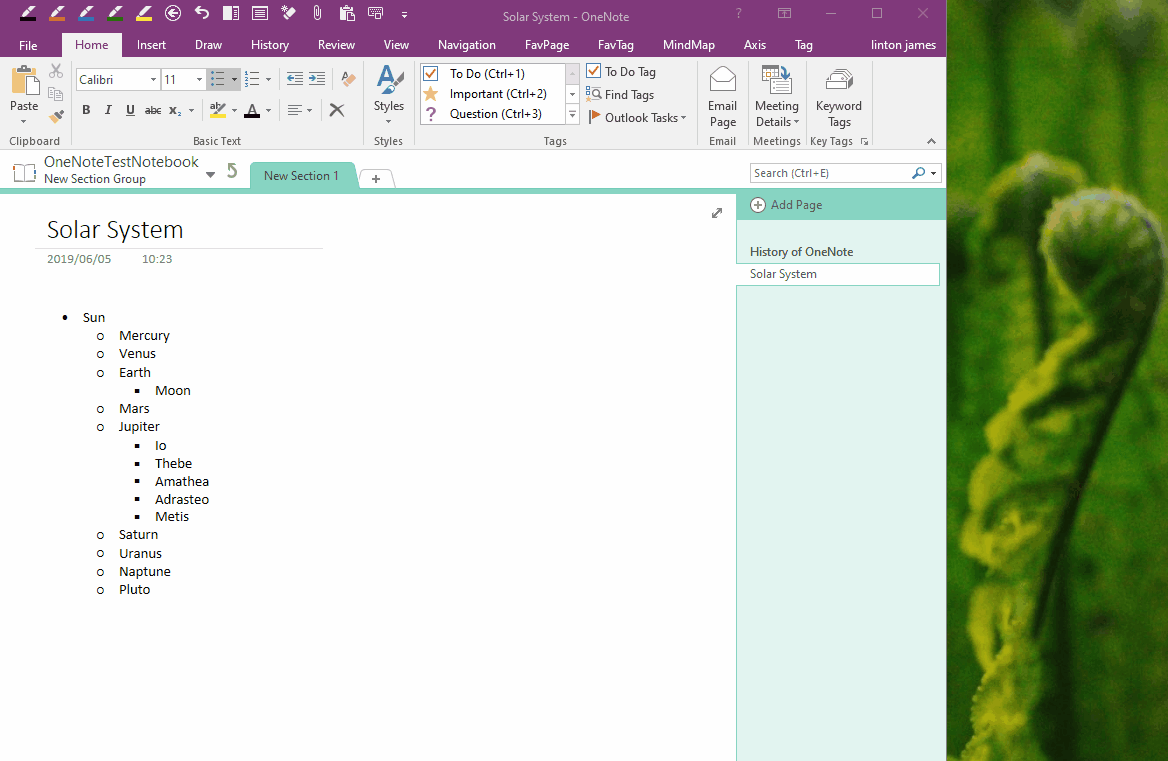Quickly Convert a Bulleted List or a Numbered List of OneNote as a Mind Map
Pons for MindManager and OneNote provide a One-Click feature to convert a OneNote bulleted list or a numbered list to mind map.
Step 1: Put the Cursor in a OneNote Bulleted List
At first, it need to specify a bulleted list.
Just simple put the cursor in a OneNote bulleted list (or a numbering list).
At first, it need to specify a bulleted list.
Just simple put the cursor in a OneNote bulleted list (or a numbering list).
Step 2: Click “Bullet Map” to Create a Mind Map in MindManager
Then, in MindManager, click “Pons for MindManager and OneNote” -> “OneNote” tab -> “Map” group -> “Bullet Map” feature.
This feature converts the list of bullets currently specified in OneNote into a complete mind map.
And contains a back link, click on this link to jump from MindManager to the corresponding paragraph of OneNote.
Then, in MindManager, click “Pons for MindManager and OneNote” -> “OneNote” tab -> “Map” group -> “Bullet Map” feature.
This feature converts the list of bullets currently specified in OneNote into a complete mind map.
And contains a back link, click on this link to jump from MindManager to the corresponding paragraph of OneNote.
Demonstration