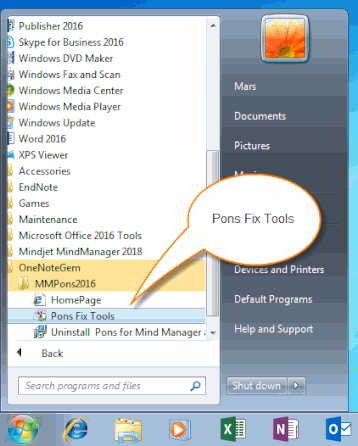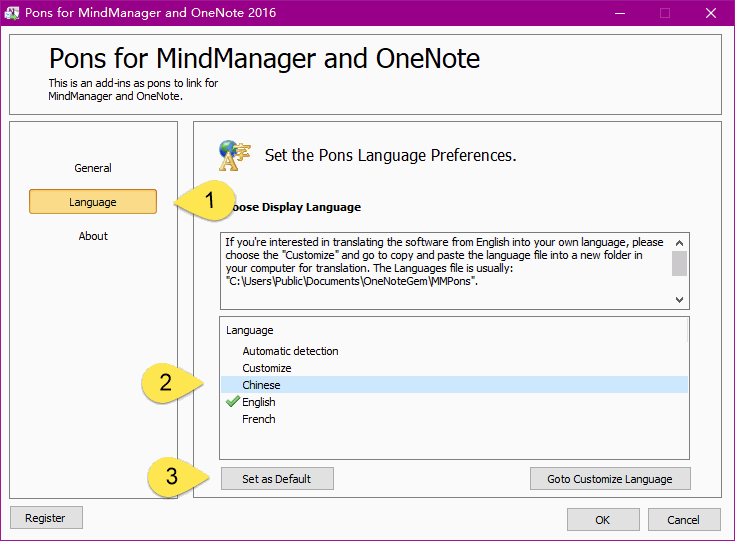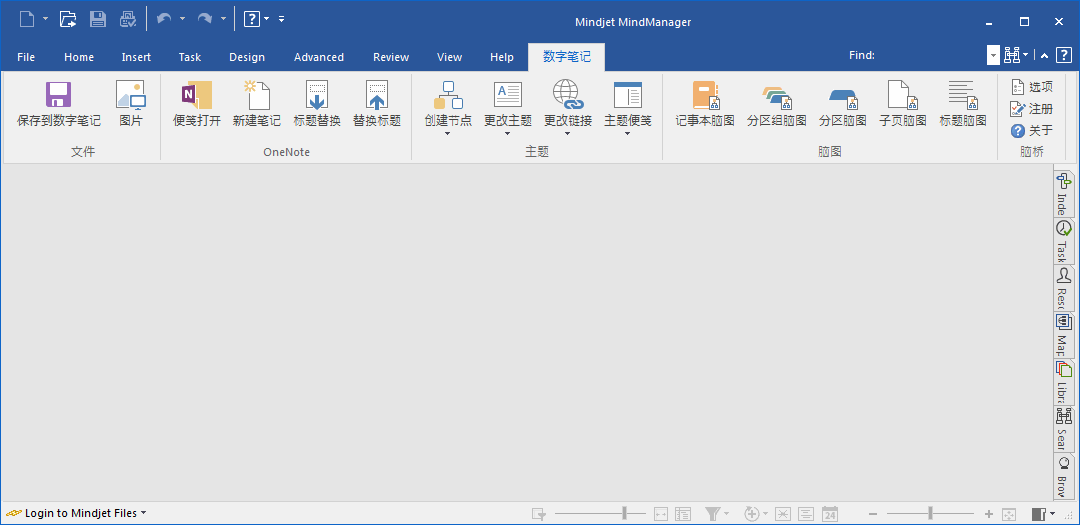How to Set Up the Display Language for Pons for MindManager and OneNote?
You can use "Pons Fix Tools" to set up the display language for Pons for MindManager and OneNote.
Run Pons Fix Tools
From Windows Start Menu, find the "Pons Fix Tools", and run it.
From Windows Start Menu, find the "Pons Fix Tools", and run it.
Set Up the Display Language for Pons for MindManager
In "Pons Fix Tools" main window -> Click "Language" tab -> in the language list box -> choose a language -> Click "Set as Default" button.
In "Pons Fix Tools" main window -> Click "Language" tab -> in the language list box -> choose a language -> Click "Set as Default" button.
Pons for MindManager Display as Chinese
After set up the language for "Pons Fix Tools", run Mindjet MindManager, you will find the Pons display as Chinese.
After set up the language for "Pons Fix Tools", run Mindjet MindManager, you will find the Pons display as Chinese.