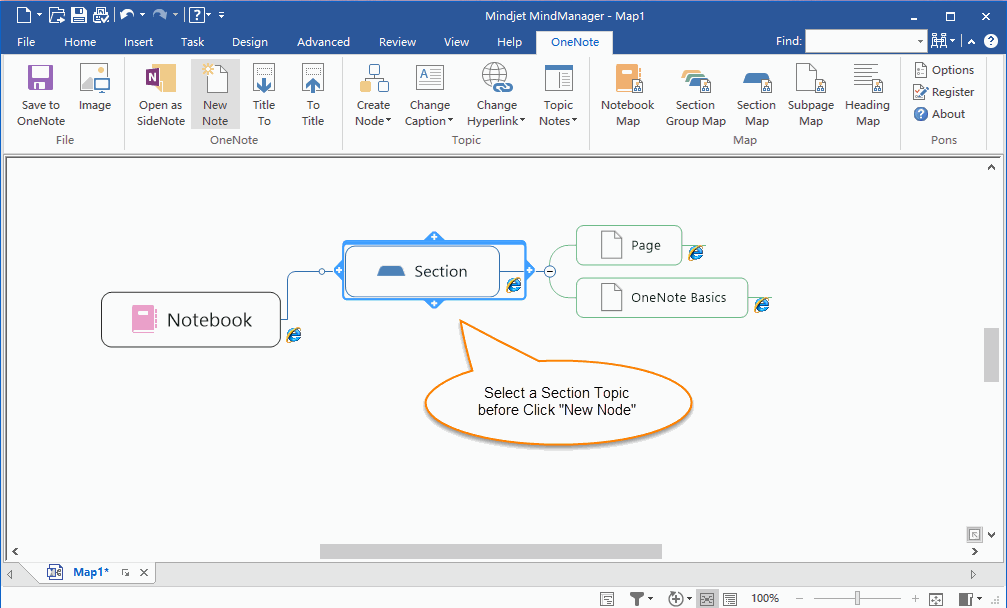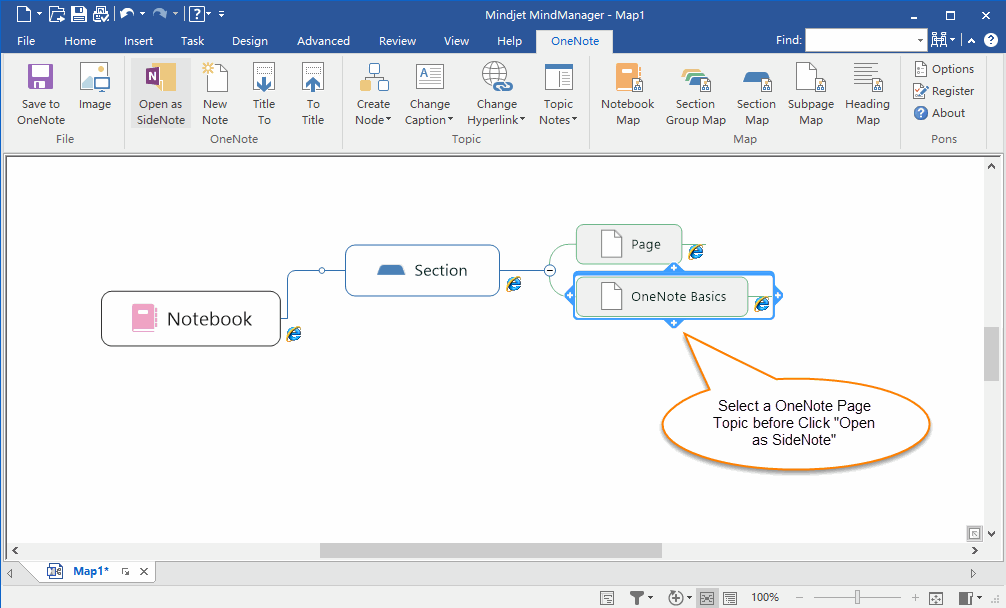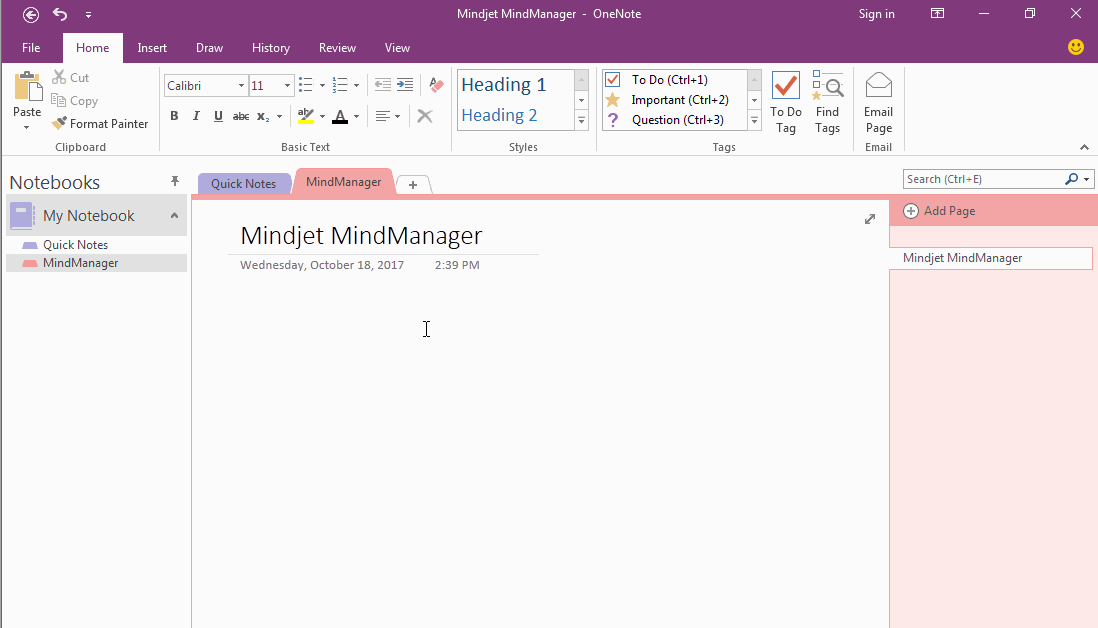Create and Edit OneNote Page from Mindjet MindManager
"Pons for MindManager and OneNote" is an add-in for Mindjet MindManager.
It is a bridge for MindManager and OneNote.
After installed Pons, you can create and edit OneNote page from MindManager.
It is a bridge for MindManager and OneNote.
After installed Pons, you can create and edit OneNote page from MindManager.
Create OneNote Page from MindManager
In order to create OneNote page from MindManager, you need create a topic of a OneNote section.
A OneNote section topic has a hyperlink point to the OneNote section. This hyperlink must is created by "Create Section Node" or "Change to Section Link" or Map features of Pons.
It will create a new page in this OneNote section.
In order to create OneNote page from MindManager, you need create a topic of a OneNote section.
A OneNote section topic has a hyperlink point to the OneNote section. This hyperlink must is created by "Create Section Node" or "Change to Section Link" or Map features of Pons.
- Select a OneNote Section Topic.
- Then, click "New Note" in Pons.
It will create a new page in this OneNote section.
Edit OneNote Page from MindManager
The topic of OneNote page, has a hyperlink point to a OneNote page.
And this hyperlink must is created by "Create Page Node" or "Change to Page Link" or Map features of Pons.
Pons will open this OneNote page as a small OneNote window, you can edit the OneNote page directly.
The topic of OneNote page, has a hyperlink point to a OneNote page.
And this hyperlink must is created by "Create Page Node" or "Change to Page Link" or Map features of Pons.
- Select a OneNote page topic.
- Then, click "Open as SideNote" feature.
Pons will open this OneNote page as a small OneNote window, you can edit the OneNote page directly.
Demonstration