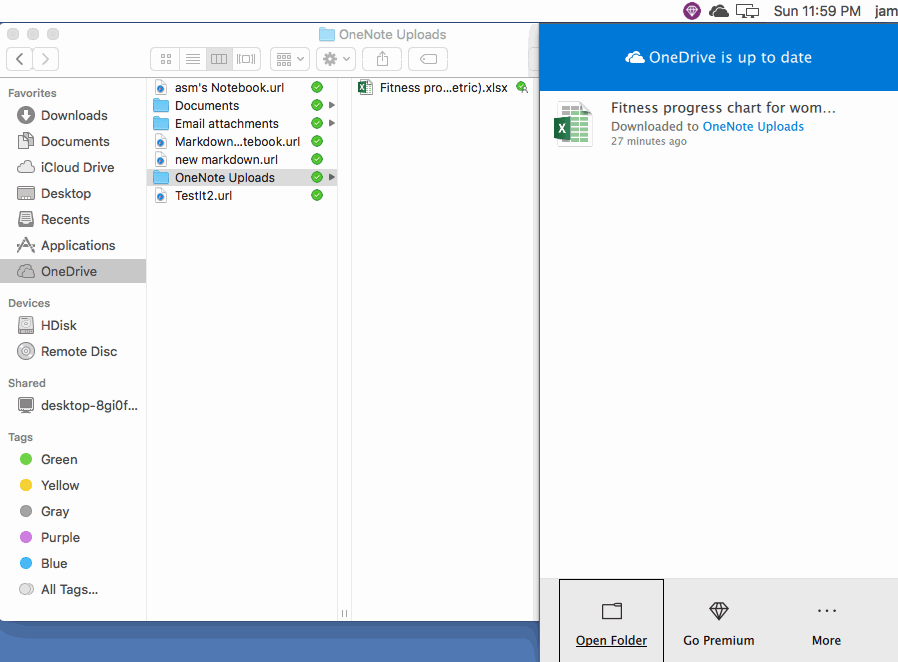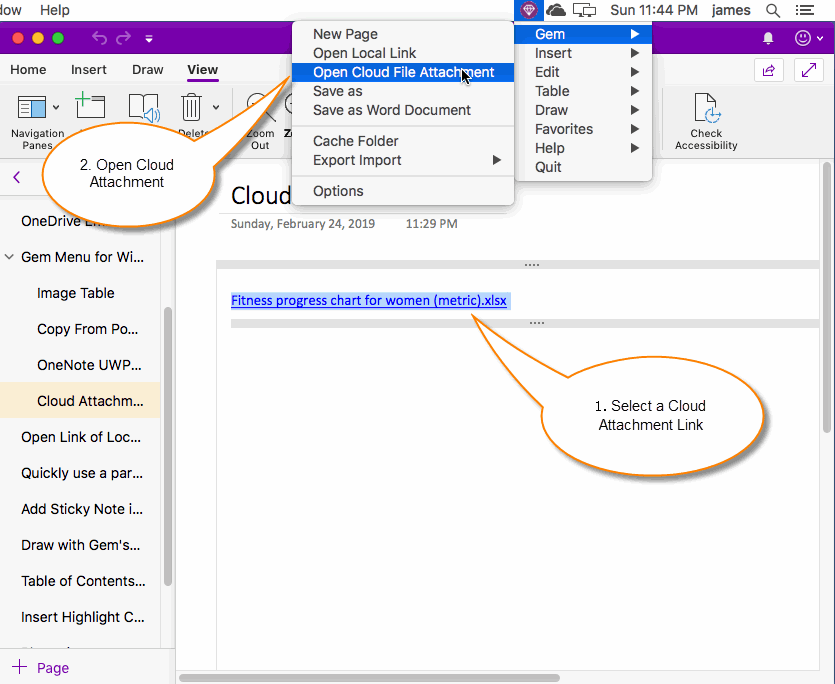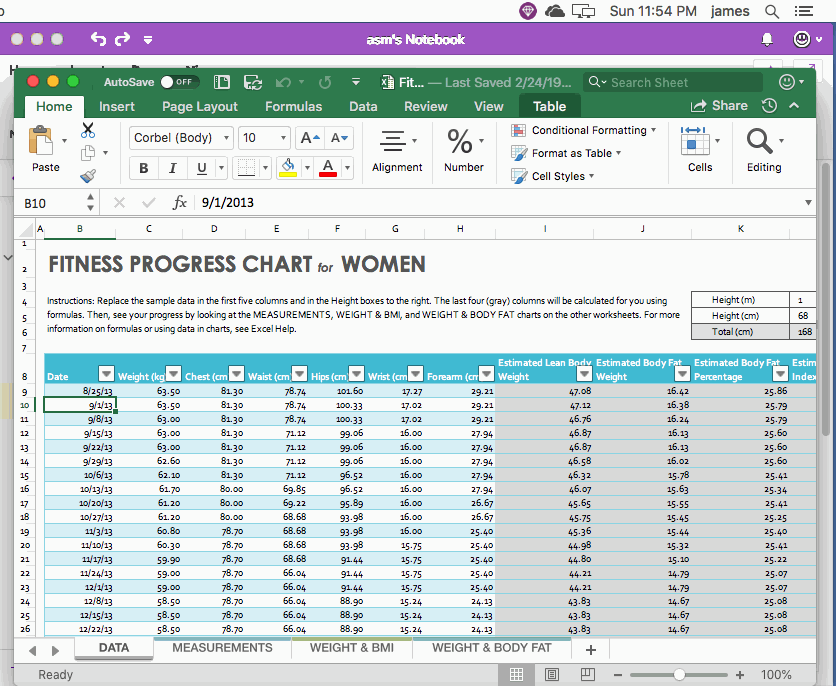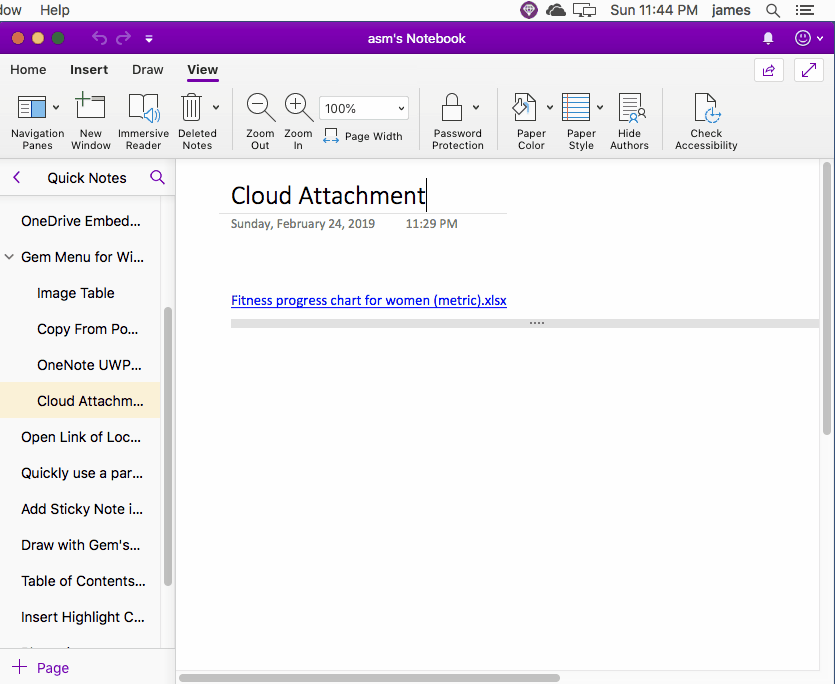MAC: Using Local App to Edit Cloud Attachment in OneNote
For a long time, OneNote for Mac has been able to open attachments only to browse, but not edit.
February 2019, when OneNote for Mac was updated, the Cloud Attachment feature was added.
If the Cloud Attachment is an Office file (such as .docx, .xslx), you can use the Office Online Tools to edit it by clicking on the cloud Attachment link in OneNote, which will open with browser. Non-Office files, you cannot open them.
Gem Menu for Mac OneNote makes it easier to use the OneNote Cloud Attachments feature with OneDrive.app, providing the ability to open OneNote Cloud Attachments with Mac local Apps for direct editing of the Cloud Attachments.
February 2019, when OneNote for Mac was updated, the Cloud Attachment feature was added.
If the Cloud Attachment is an Office file (such as .docx, .xslx), you can use the Office Online Tools to edit it by clicking on the cloud Attachment link in OneNote, which will open with browser. Non-Office files, you cannot open them.
Gem Menu for Mac OneNote makes it easier to use the OneNote Cloud Attachments feature with OneDrive.app, providing the ability to open OneNote Cloud Attachments with Mac local Apps for direct editing of the Cloud Attachments.
OneNote's Cloud Attachments are Saved in OneDrive's OneNote Uploads Folder
Read this document to learn how to create a Cloud Attachment in OneNote for Mac: MAC: How to Enable/Disable Cloud File Attachment in OneNote (Apple Version)?
In order to use the Gem Menu for Mac OneNote add-in to open the OneNote Cloud Attachment, you need use OneDrive.app to synchronize all the files in the “OneNote Uploads” folder at first.
The Gem Menu opens the files in this “OneNote Uploads” folder directly.
Read this document to learn how to create a Cloud Attachment in OneNote for Mac: MAC: How to Enable/Disable Cloud File Attachment in OneNote (Apple Version)?
In order to use the Gem Menu for Mac OneNote add-in to open the OneNote Cloud Attachment, you need use OneDrive.app to synchronize all the files in the “OneNote Uploads” folder at first.
The Gem Menu opens the files in this “OneNote Uploads” folder directly.
Open Cloud Attachment Using the Gem Menu
- At first, select a link of Cloud Attachment in OneNote for Mac.
- Then, click Gem Menu for Mac OneNote -> “Gem” menu -> “Open Cloud File Attachment” menu item.
Open & Edit Cloud Attachments with Local Apps
The Gem Menu uses the MAC local App to open the file in the “OneNote Uploads” folder for editing and saving.
The “Open Cloud File Attachment” feature eliminates the need to edit through the Office Online Tool. At the same time, all Cloud Attachments can be edited, not only the Office files.
It solves the hassle of not being able to edit attachments that have been bothering us.
The Gem Menu uses the MAC local App to open the file in the “OneNote Uploads” folder for editing and saving.
The “Open Cloud File Attachment” feature eliminates the need to edit through the Office Online Tool. At the same time, all Cloud Attachments can be edited, not only the Office files.
It solves the hassle of not being able to edit attachments that have been bothering us.
Demonstration