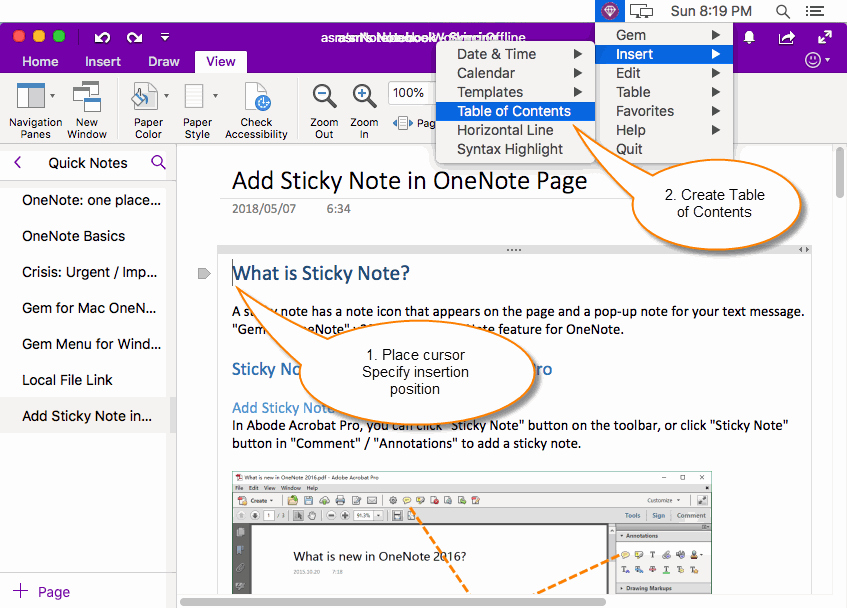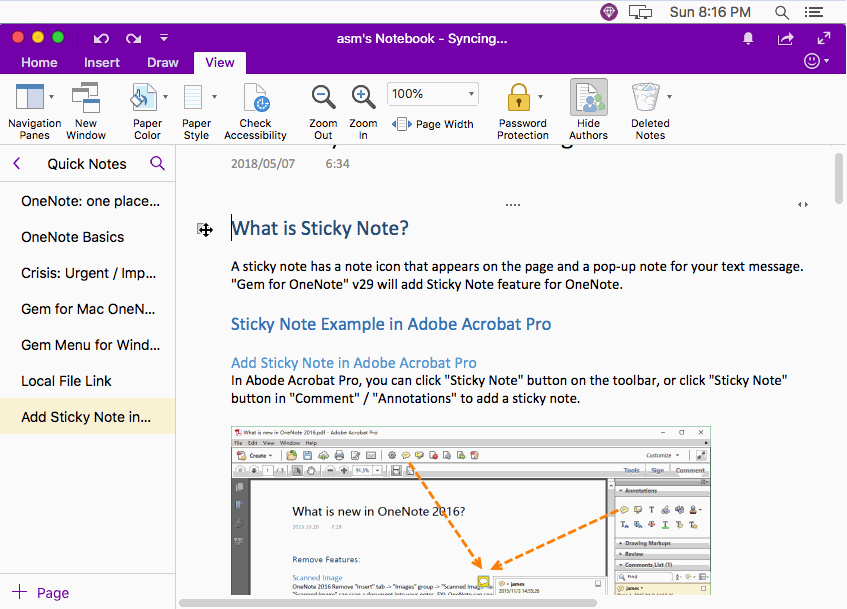MAC: How to Create Table of Contents in OneNote Page?
OneNote for Mac offers Heading 1, 2, 3, 4, 5, 6 styles for paragraphs.
But it doesn't offers create table of contents for these headings.
Gem Menu for Mac OneNote now offers the feature - create table of contents of headings for Mac OneNote.
But it doesn't offers create table of contents for these headings.
Gem Menu for Mac OneNote now offers the feature - create table of contents of headings for Mac OneNote.
{C}
Place Cursor to Specify Insertion Position of Table of Contents
At first, specify the insertion position for table of contents.
You can place the cursor on top of content, or new container right of content.
Then, click Gem Menu -> "Insert" menu -> "Table of Contents" menu item.
At first, specify the insertion position for table of contents.
You can place the cursor on top of content, or new container right of content.
Then, click Gem Menu -> "Insert" menu -> "Table of Contents" menu item.
Create Table of Contents
Gem Menu will create a table of contents of headings in the cursor.
The items of table of contents have links.
It will jump to the relative heading when you click on the item.
Gem Menu will create a table of contents of headings in the cursor.
The items of table of contents have links.
It will jump to the relative heading when you click on the item.
Note:
This feature requires connect to OneDrive.com. If current OneNote page is new or just modified, you'll need to wait for it to sync to OneDrive.com completely before using this feature.
This feature requires connect to OneDrive.com. If current OneNote page is new or just modified, you'll need to wait for it to sync to OneDrive.com completely before using this feature.
Demonstration: