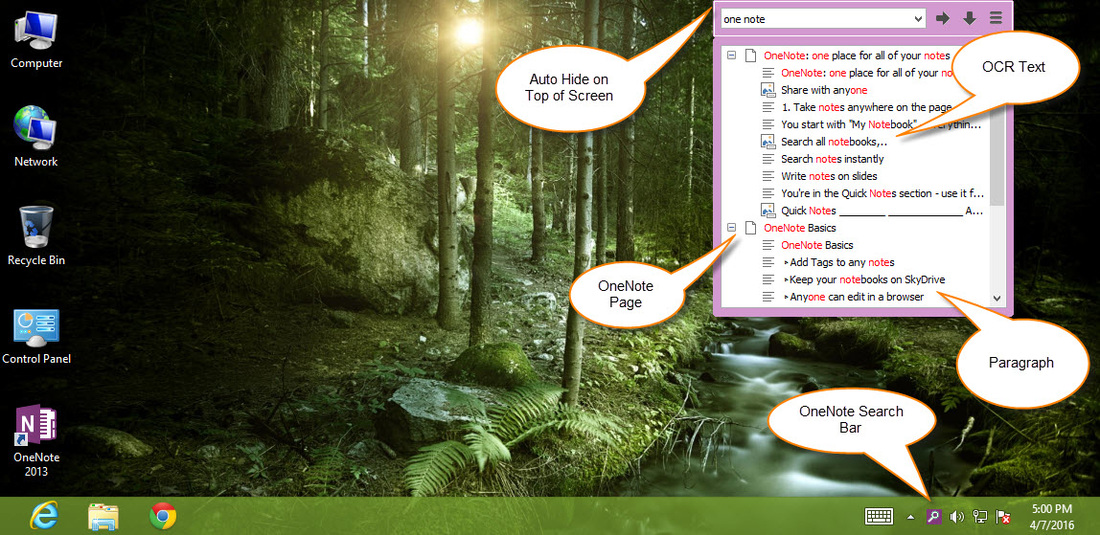OneNote Search Bar
 OneNote Search Bar auto hide on top of screen, search and list paragraphs, image OCR text, handwriting inks without running OneNote. Search notebook saved on OneDrive.
OneNote Search Bar auto hide on top of screen, search and list paragraphs, image OCR text, handwriting inks without running OneNote. Search notebook saved on OneDrive.OneNote Search Bar Download
Purchase OneNote Search Bar
New Features
Save Search Results
Save search results as a HTML file.
Hide search bar
After hide search bar, you can use “Restore Search Bar” to show search bar.
“Restore Search Bar” is a menu item of right-click menu of Search Bar Icon in Windows system tray area.
Keyboard Shortcut
ESC Shrink on Top of Screen, shrink search bar & search result windows to top of screen.
F2 Next page, search paragraphs in next 10 pages.
F3 Hide/Show Result Window.
F4 Hide search bar.
Ctrl+Shift+F4 Windows system global keyboard shortcut. Show search bar when search bar hide or shrink.
Current Paragraph
Get current paragraph of OneNote.
You can see what the special characters contained in the current paragraph look like in OneNote.
Check why some keywords do not search for results in OneNote.
Save search results as a HTML file.
Hide search bar
After hide search bar, you can use “Restore Search Bar” to show search bar.
“Restore Search Bar” is a menu item of right-click menu of Search Bar Icon in Windows system tray area.
Keyboard Shortcut
ESC Shrink on Top of Screen, shrink search bar & search result windows to top of screen.
F2 Next page, search paragraphs in next 10 pages.
F3 Hide/Show Result Window.
F4 Hide search bar.
Ctrl+Shift+F4 Windows system global keyboard shortcut. Show search bar when search bar hide or shrink.
Current Paragraph
Get current paragraph of OneNote.
You can see what the special characters contained in the current paragraph look like in OneNote.
Check why some keywords do not search for results in OneNote.
Features
Search and List Pages
Search pages in OneNote, and list pages.
Search and List Paragraphs
Search and list paragraphs and highlight the keyword.
Search and List Paragraphs with Tag Icons
If search result is a tag paragraph, "Search Bar" list this paragraph with its tag icon.
Search and List Paragraphs with Heading Icons
If search result is a heading paragraph, "Search Bar" list this paragraph with heading icon ( 1 - 6 ).
Search and List Image OCR Text
Search and list image OCR text.
List all Unindexed Pages
List all the unindexed pages in OneNote notebooks.
Hide/Show Search Bar to Top of Screen
Hide Search Bar on Top of Screen:
Move mouse over the top of input box of Search Bar, the Search Bar will hide on top of screen.
Show Search Bar on Top of Screen:
It leaves the bottom white line on top of screen when then search bar is hidden. Move mouse over the white line, the search bar will show again.
Search notebooks on OneDrive.com
Search OneDrive.com directly.
If you have not install OneNote application on your computer, "OneNote Search Bar" still can search in notebooks save in OneDrive.com.
Search Handwriting Inks
Search the handwriting inks which can convert to text (Recognize text).
Search and List Pages
Search pages in OneNote, and list pages.
Search and List Paragraphs
Search and list paragraphs and highlight the keyword.
Search and List Paragraphs with Tag Icons
If search result is a tag paragraph, "Search Bar" list this paragraph with its tag icon.
Search and List Paragraphs with Heading Icons
If search result is a heading paragraph, "Search Bar" list this paragraph with heading icon ( 1 - 6 ).
Search and List Image OCR Text
Search and list image OCR text.
List all Unindexed Pages
List all the unindexed pages in OneNote notebooks.
Hide/Show Search Bar to Top of Screen
Hide Search Bar on Top of Screen:
Move mouse over the top of input box of Search Bar, the Search Bar will hide on top of screen.
Show Search Bar on Top of Screen:
It leaves the bottom white line on top of screen when then search bar is hidden. Move mouse over the white line, the search bar will show again.
Search notebooks on OneDrive.com
Search OneDrive.com directly.
If you have not install OneNote application on your computer, "OneNote Search Bar" still can search in notebooks save in OneDrive.com.
Search Handwriting Inks
Search the handwriting inks which can convert to text (Recognize text).