Insert Breadcrumb Navigation for a OneNote Page in OneNote for Windows 10
Gem Menu’s Breadcrumb Menu Item
In “Insert” menu of Gem Menu for OneNote UWP, click “Breadcrumb” menu item.
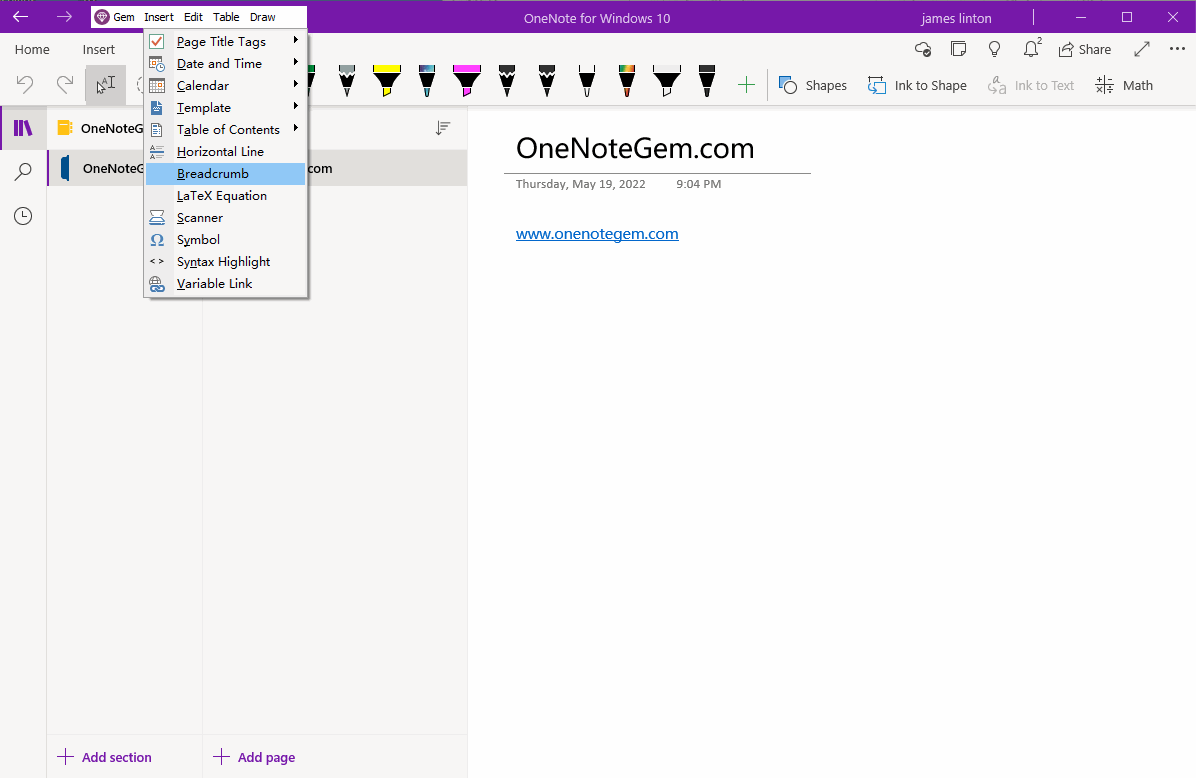
Choose Current Page
In the pop-up "Choose a Page" window, click on the section, and then, select the current page. Finally, press the "OK" button.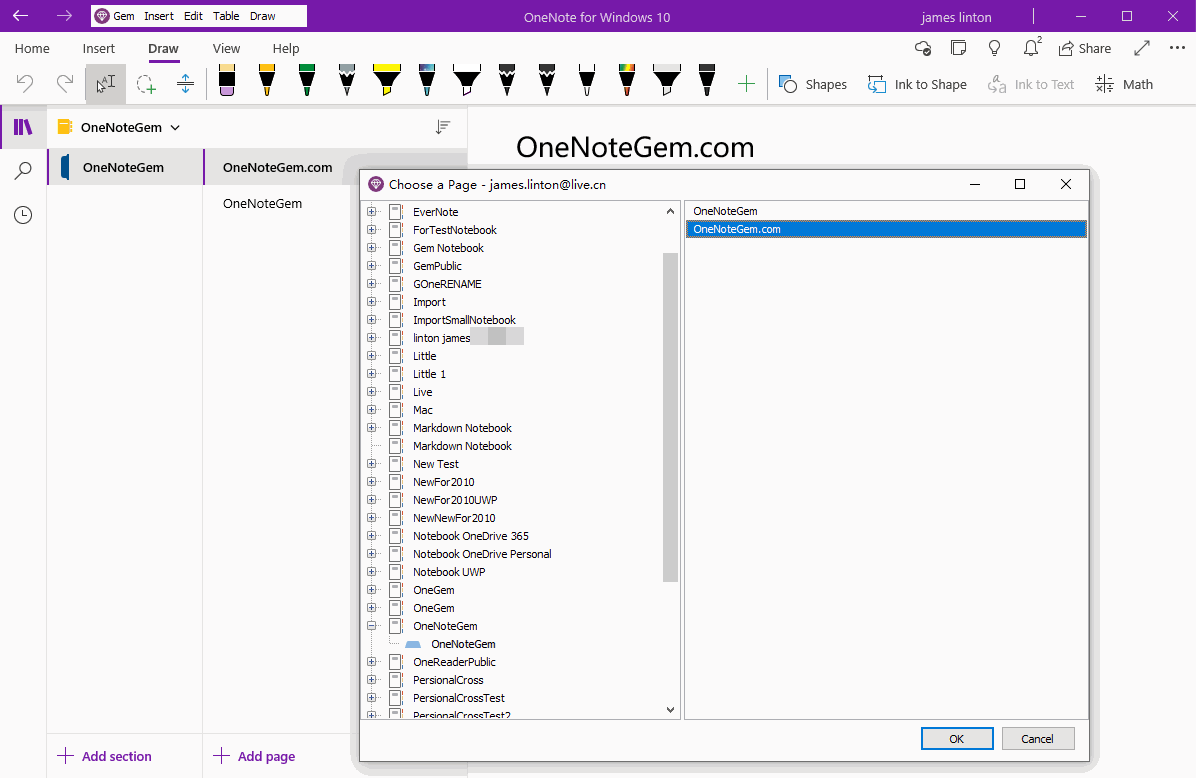
The Gem Menu Generates Breadcrumb Navigation
The Gem Menu generates breadcrumb path navigation for this OneNote page and then inserts it into the OneNote for Windows 10 cursor.The breadcrumb path navigation format includes:
<< Notebook / Section Group / Section / Page >>
