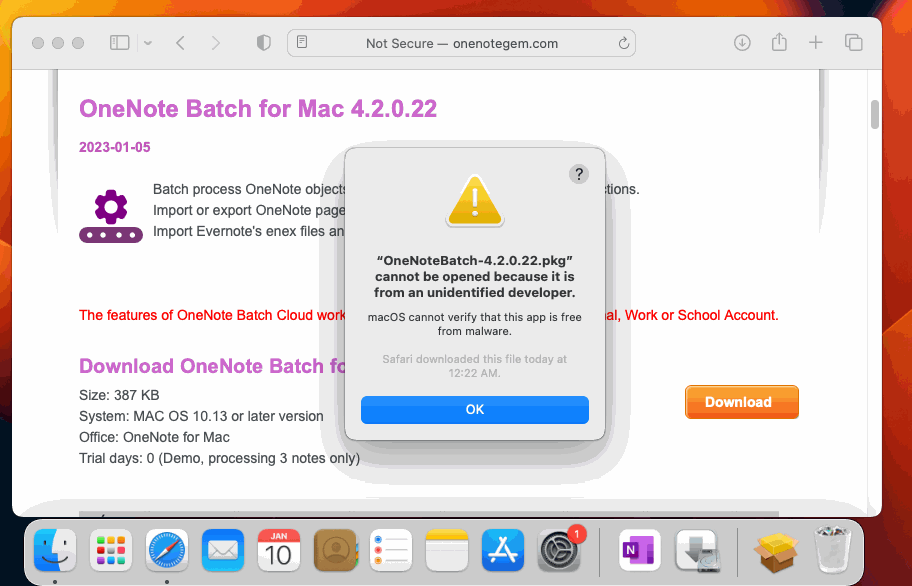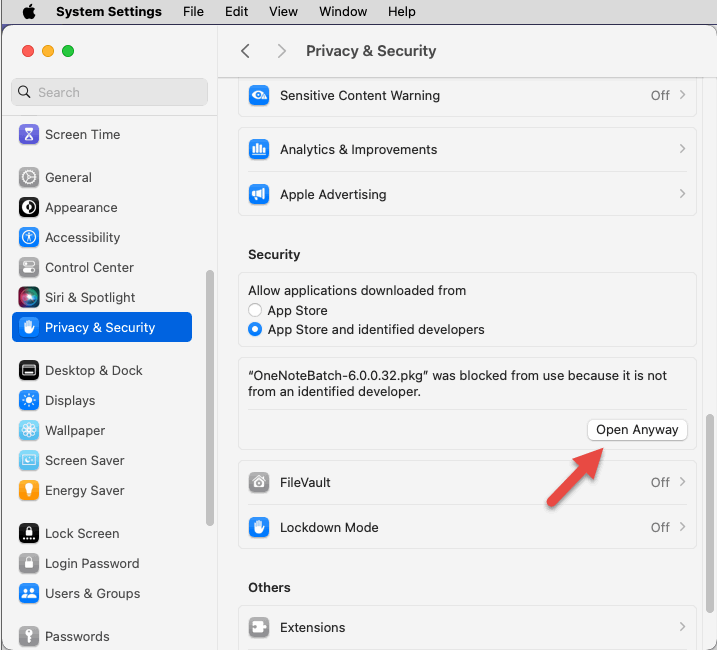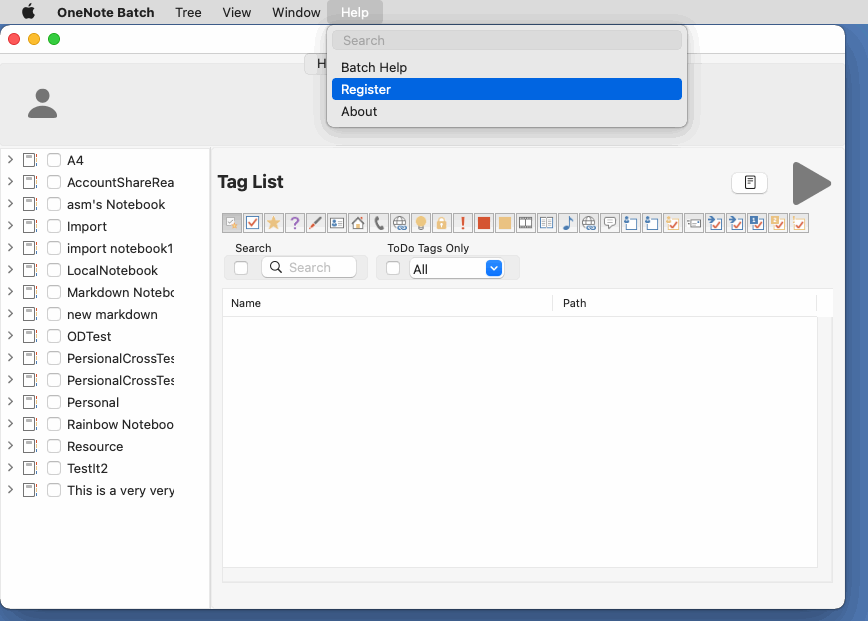How to Install OneNote Batch for Mac?
Since OneNote Batch for Mac is not an installation package downloaded from Apple's official website, SIP needs to be turned off to install OneNote Batch for Mac.
After downloaded the .pkg installation package from the product webpage of "OneNote Batch for Mac", click the .pkg installation package directly, which will pop up a warning window. Can't install.
Install OneNote Batch from Website will Pop up a Warning Window
After downloaded the .pkg installation package from the product webpage of "OneNote Batch for Mac", click the .pkg installation package directly, which will pop up a warning window. Can't install.
Open Anyway
Open "System Preferences" -> "Security & Privacy" -> "General" tab -> "Allow apps downloaded from:" -> "OneNoteBatch-6.0.0.32.pkg" was blocked from opening because it is not from an identified developer. -> click "Open Anyway" button -> to install.
How to Register
At the top of the macOS desktop is the menu bar, where the main menu for OneNote Batch appears.
After dropping down the "Help" menu, click on the "Register" menu item to register.