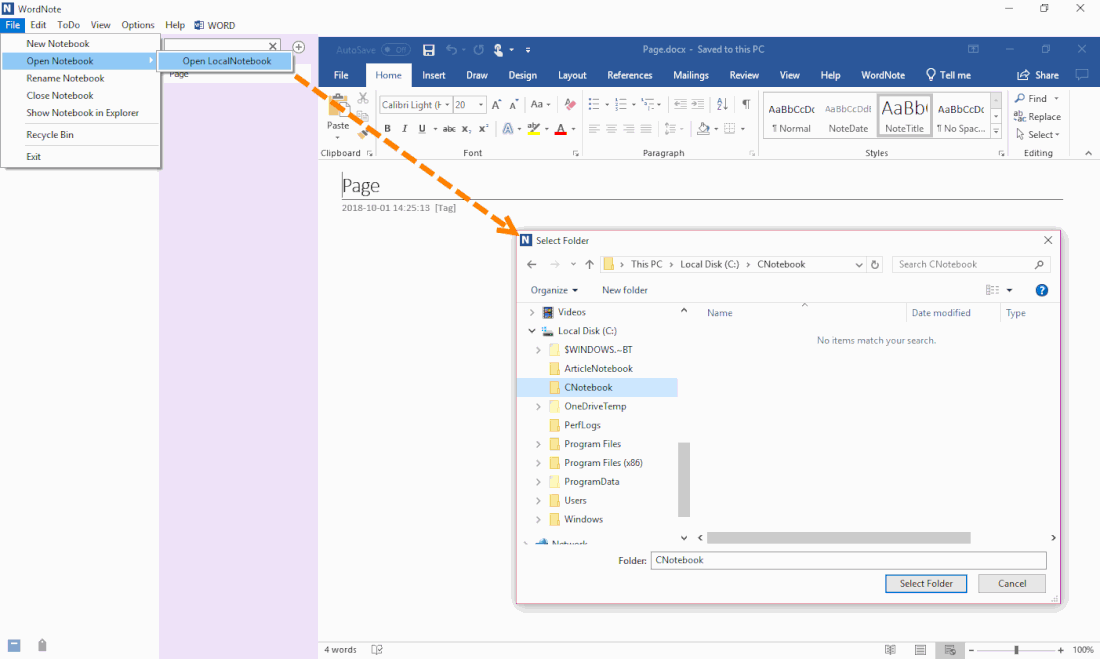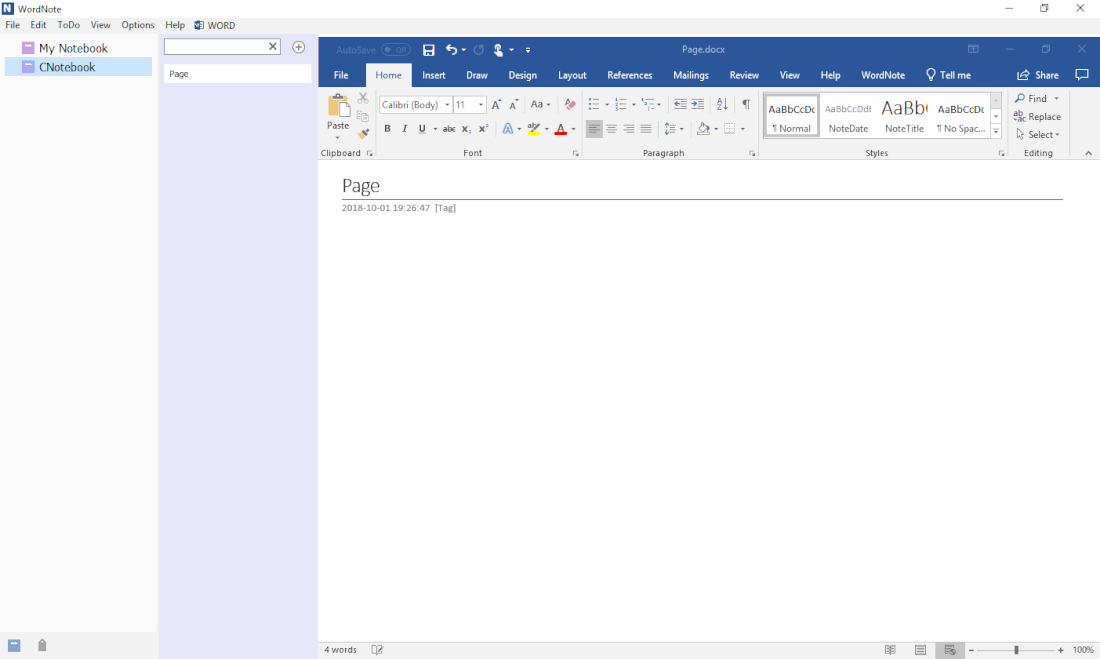Open Any Windows Folder as a WordNote Notebook
Any Windows folder can be used as a WordNote notebook, as long as WordNote Open the folder with the "Open Local Notebook" feature.
Create a New Windows Folder as a WordNote Notebook
You can create a new Windows folder. Use the WordNote "Open Local Notebook" feature to open it as a notebook.
You can create a new Windows folder. Use the WordNote "Open Local Notebook" feature to open it as a notebook.
A New WordNote Notebook
You can see that the new notebook is empty in WordNote.
You can add a new page by pressing “+” at the top of the page pane.
If the folder has .docx files, it will be listed them in the page pane.
You can see that the new notebook is empty in WordNote.
You can add a new page by pressing “+” at the top of the page pane.
If the folder has .docx files, it will be listed them in the page pane.
Demonstration