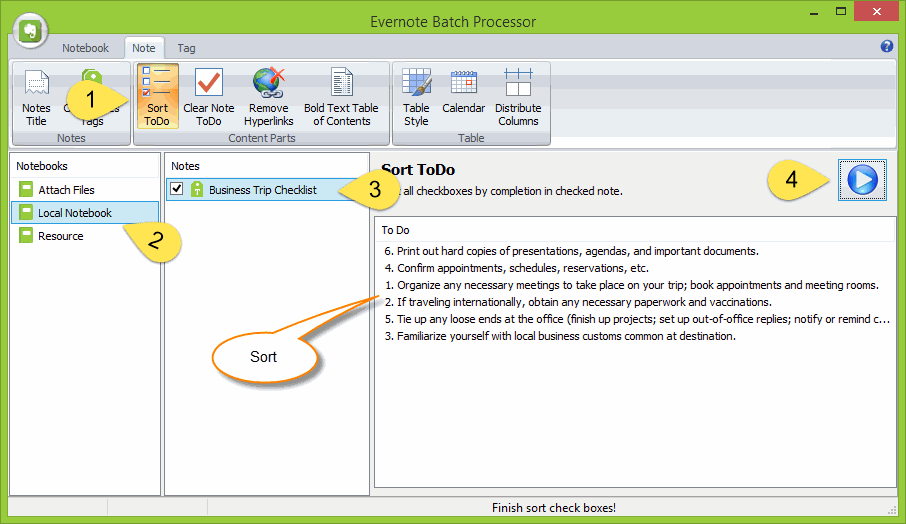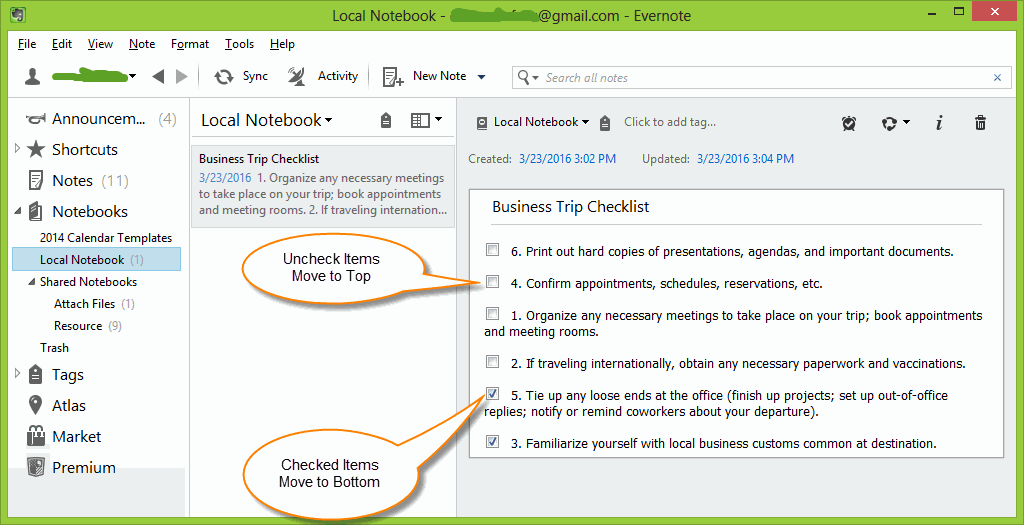Sort Checklist ( To-Do List ) by Completed Status in Evernote
Evernote Batch now provide a feature to sort checklist by completion status, it move incomplete (Unchecked) Items to top of list, and move complete (Checked) items to bottom of list.
Checklist in Evernote
We can insert To-Do / Checkbox in Evernote, and check them when complete. But Evernote cannot sort checklist.
Checklist in Evernote
We can insert To-Do / Checkbox in Evernote, and check them when complete. But Evernote cannot sort checklist.
Sort Checklist by Completion
In OneNote Batch:
In OneNote Batch:
- Click "Sort ToDo" feature in Note tab.
- Click notebook "Local Notebook".
- Click note "Business Trip Checklist".
- Click "Start" button to sort checklist in this note.
Move Unchecked Items to Top, Move Checked Items to Bottom
Return back to Evernote, we can found the checklist has been changed, the unchecked items have been moved to top of list, and the checked items moved to bottom of list.
Return back to Evernote, we can found the checklist has been changed, the unchecked items have been moved to top of list, and the checked items moved to bottom of list.