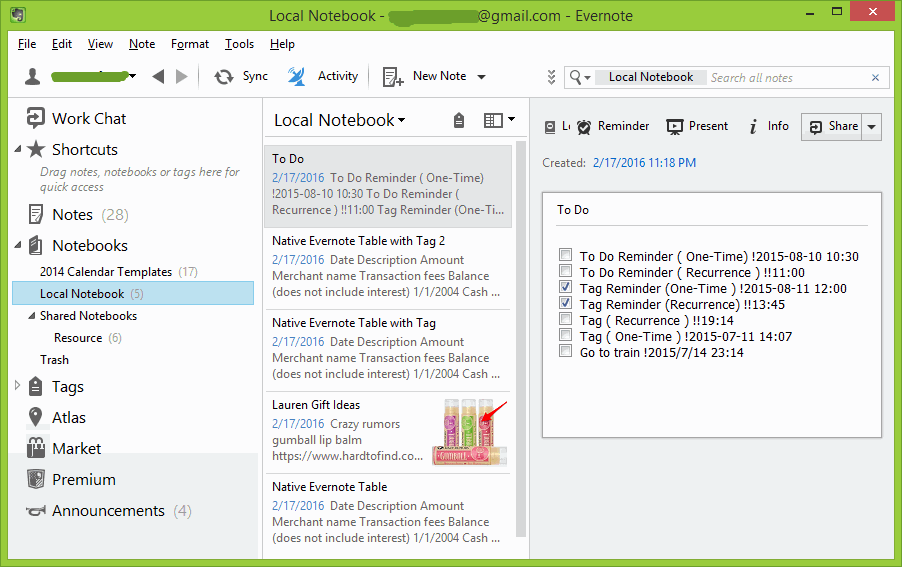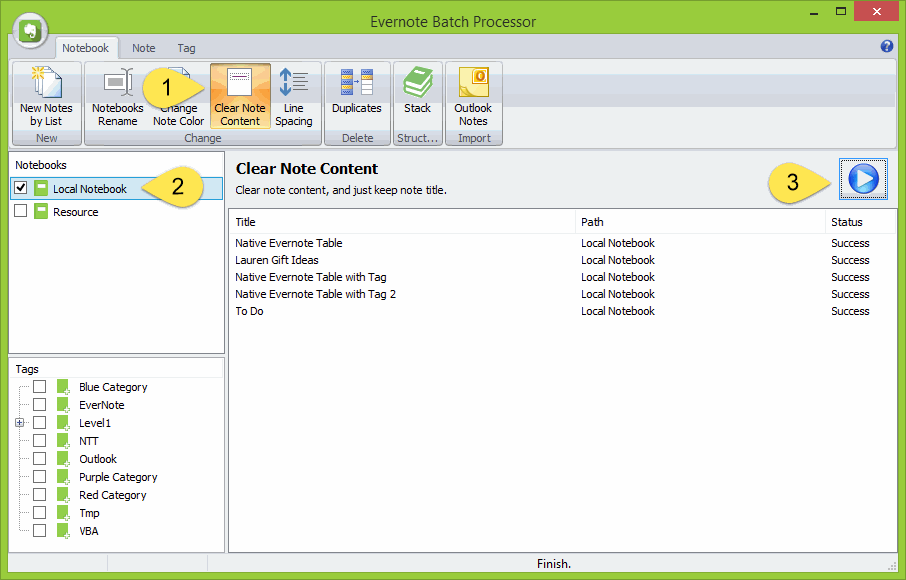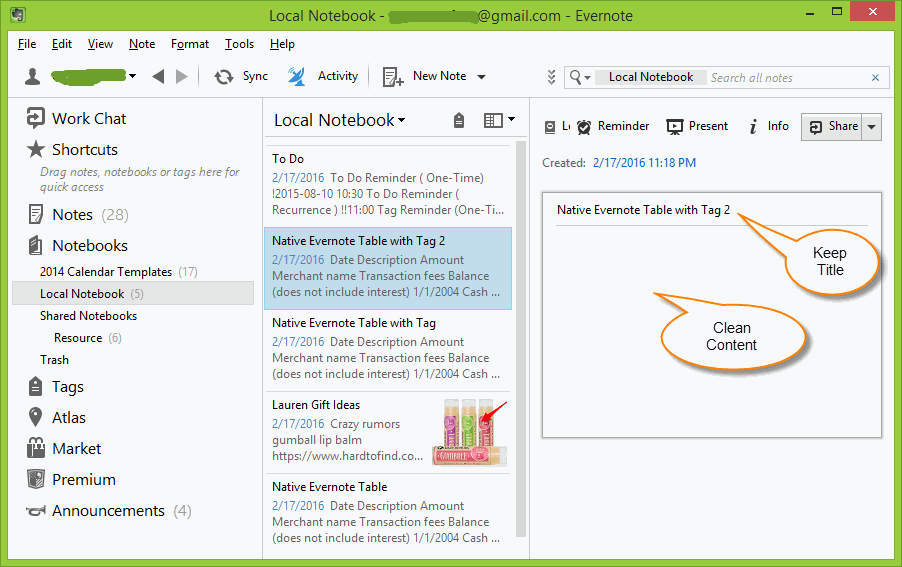How to remove notes content of Evernote, and just keep title
Evernote Batch now provide a feature to remove notes content of a notebook, and keep title.
New a Notebook, Copy Notes from Other Notebook
If you have a notebook, and want to repeat to use the notes, and just want to keep the notes title only.
Create a new notebook, copy this notebook notes into new notebook.
Example: Like follow "Local Notebook", want to clean content and keep title.
New a Notebook, Copy Notes from Other Notebook
If you have a notebook, and want to repeat to use the notes, and just want to keep the notes title only.
Create a new notebook, copy this notebook notes into new notebook.
Example: Like follow "Local Notebook", want to clean content and keep title.
Remove Content and Keep Title Only
In Evernote Batch :
Evernote Batch will start clear note content in this checked notebook, and keep title only.
In Evernote Batch :
- Click "Notebook" tab -> "Clear Note Content".
- In notebook list in left side, checked notebook "Local Notebook".
- Click "Start" button.
Evernote Batch will start clear note content in this checked notebook, and keep title only.
The Result
Return back to Evernote, we can see the notes content have been cleared, and remains the title.
A Small Problem: After clear notes content, but the note's snippet still been shown in note list panel. This does not obstruction of use the notes.
Return back to Evernote, we can see the notes content have been cleared, and remains the title.
A Small Problem: After clear notes content, but the note's snippet still been shown in note list panel. This does not obstruction of use the notes.