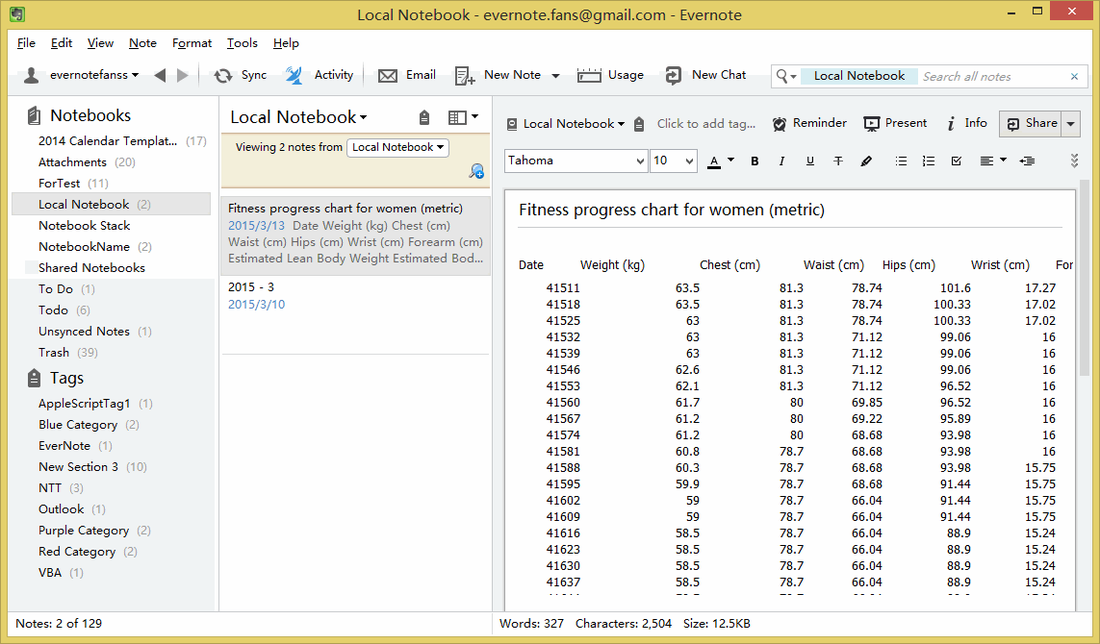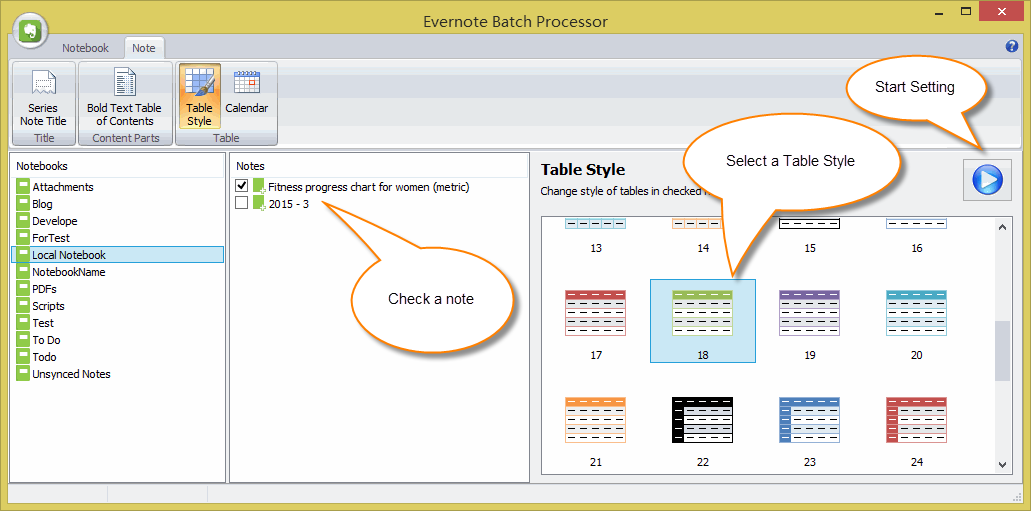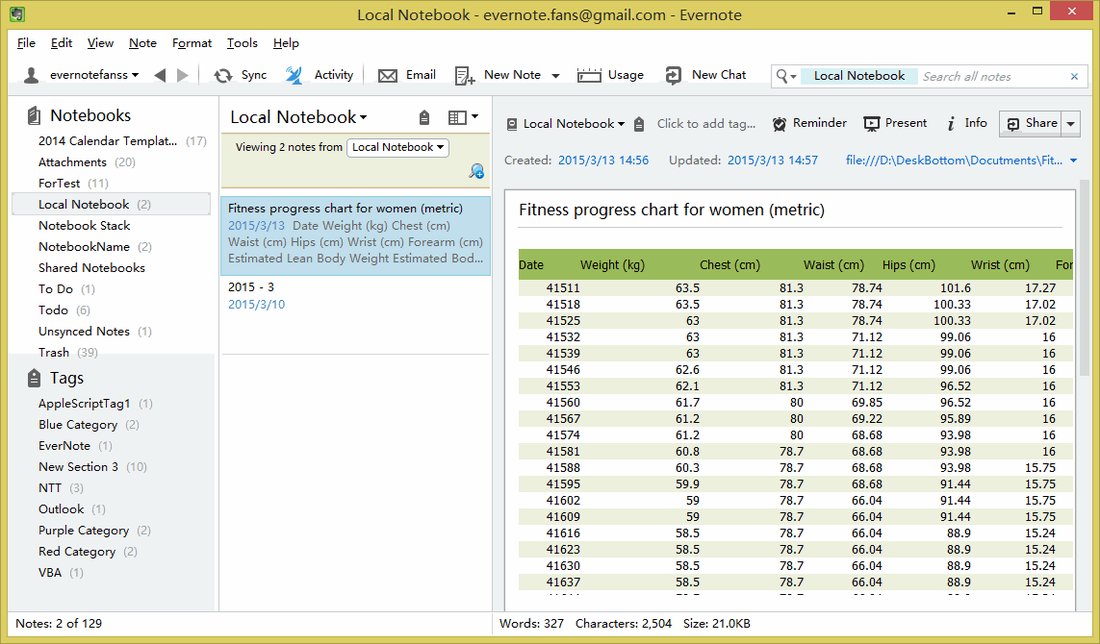How to change Evernote table style?
Evernote application don't provide formatting table feature.
Evernote Batch now provide feature to batch change table style of Evernote. There are 35 styles provided now. You just use this feature simple change Evernote table style to beautify them.
For example: We have create a table in Evernote, and we want to change its style.
Evernote Batch now provide feature to batch change table style of Evernote. There are 35 styles provided now. You just use this feature simple change Evernote table style to beautify them.
For example: We have create a table in Evernote, and we want to change its style.
Setting and Change Table Style
- Click "Table Style" command in "Note" tab.
- Check the note which we want to change.
- Choose a table style in right pane ( Table Style Pane ).
- Click "Start" button to batch change all table style in checked note.
Return to View in Evernote
After change table style by Evernote Batch, return to Evernote application, switch between notes, you will see the tables have changed to choose style.
After change table style by Evernote Batch, return to Evernote application, switch between notes, you will see the tables have changed to choose style.