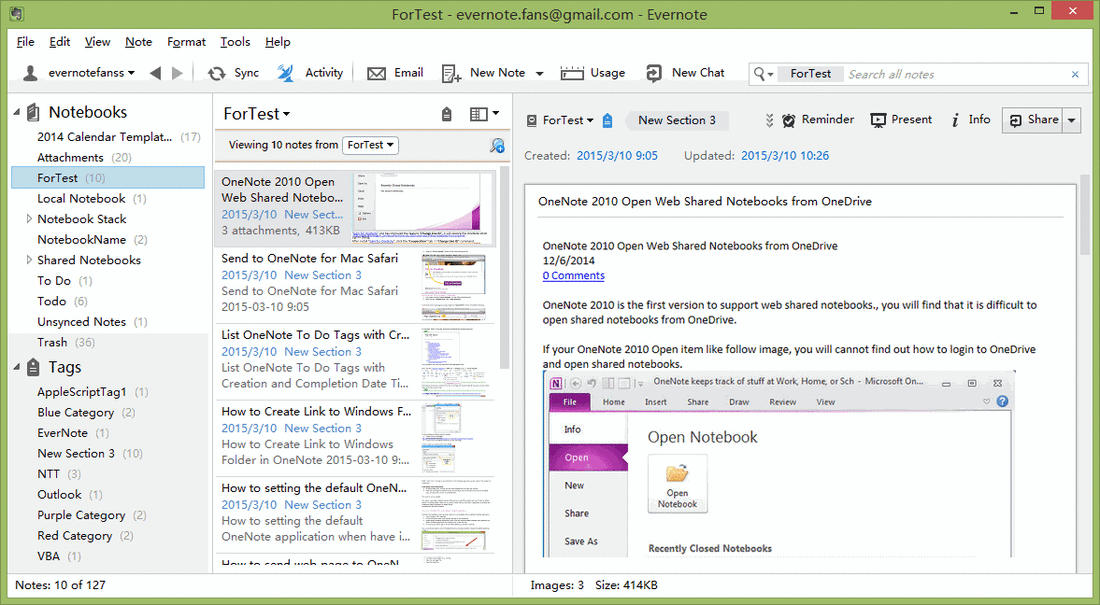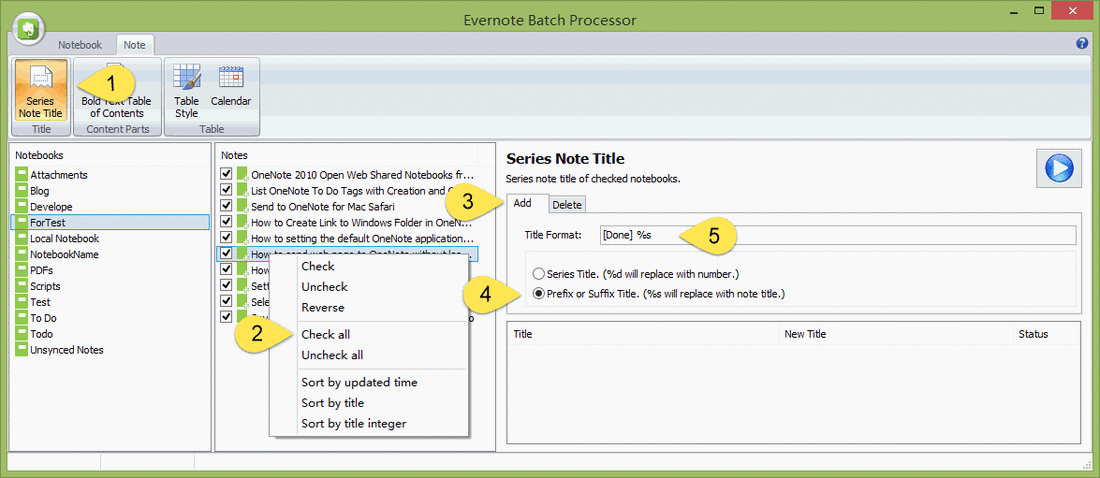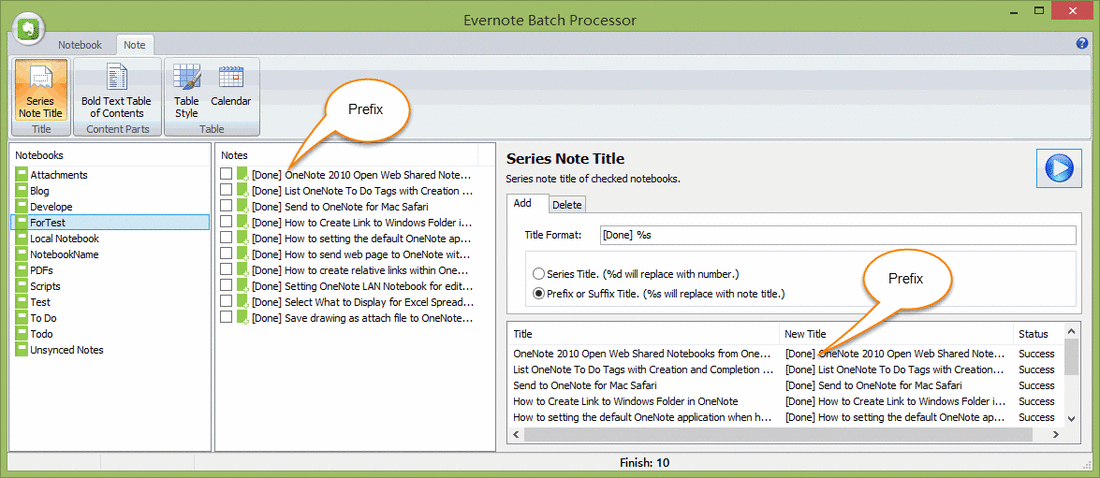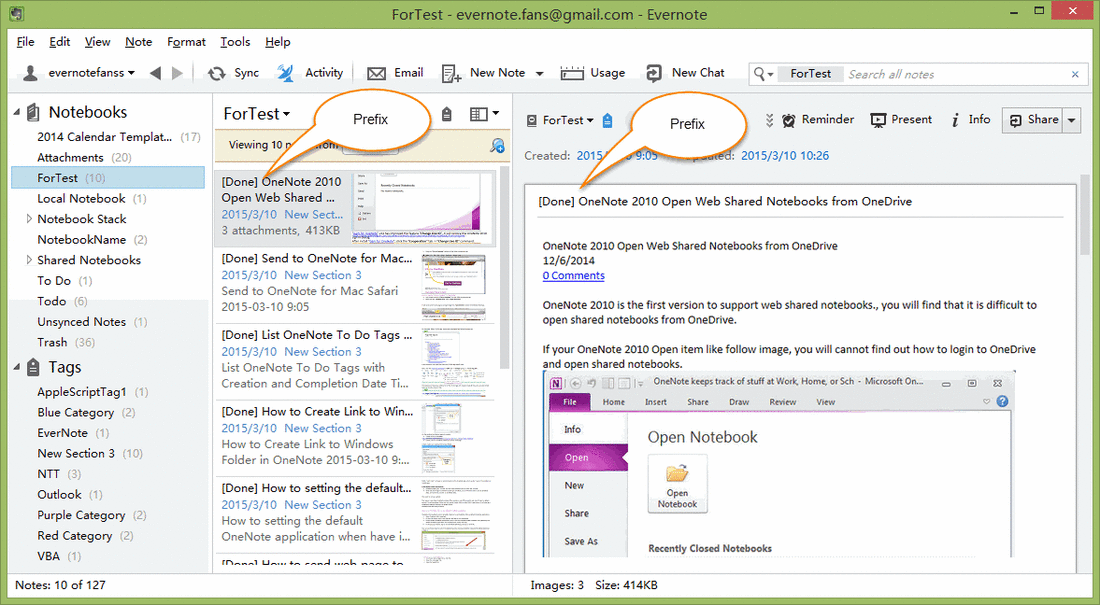Evernote batch add prefix to note title
Sometimes we need to add prefix to note title, the prefix like "[Done]", "[Pending]".
Evernote Batch provide "Rename" feature to batch add prefix to title of checked notes.
For example, we will add prefix "[Done]" to title of checked notes.
Before Add Prefix
Evernote Batch provide "Rename" feature to batch add prefix to title of checked notes.
For example, we will add prefix "[Done]" to title of checked notes.
Before Add Prefix
Using Evernote Batch to add prefix "[Done]"
- Click "Note" tab -> "Series Note Title" feature.
- Check the notes which will added prefix, you can check the notes by right click menu too.
- Click "Add" tab in the right "Series Note Title" pane.
- Choose the "Prefix or Suffix Title"
- In title format box, input: "[Done] %s", [Done] is the prefix, %s will replace with source title.
Click "Start" button to batch change the title of checked notes.
After Added Prefix
After using Evernote Batch to add prefix, we can go back to the Evernote, after switch notes, we can see the prefixed results.
After using Evernote Batch to add prefix, we can go back to the Evernote, after switch notes, we can see the prefixed results.