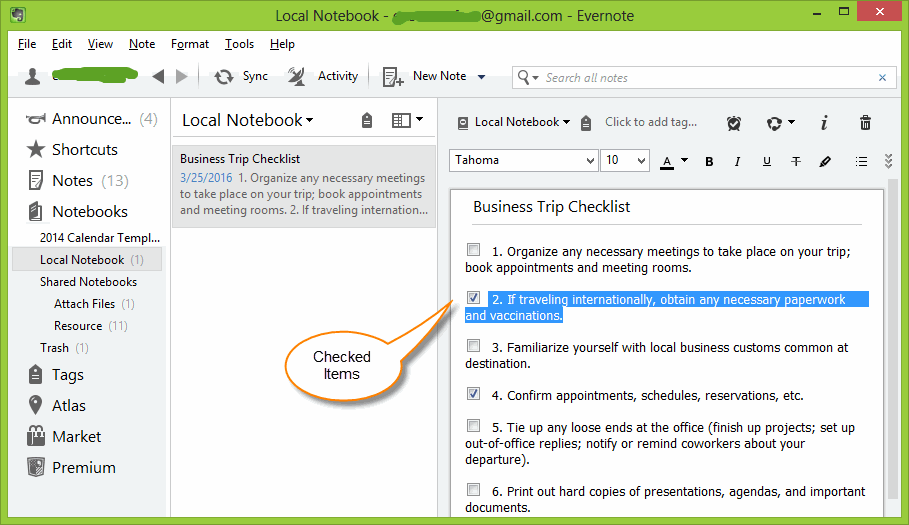Remove Checked ToDo Items and Their Paragraphs in Evernote
Evernote Batch now provide a feature to delete all checked items (To-Do) and their paragraphs in a note of Evernote.
Many people just want to keep the pure incomplete items in their To-Do note.
Evernote Unchecked and Checked Items
Like follow image, the unchecked and checked items stagger and overload each other. We are not easy to select the checked items to delete them all.
Many people just want to keep the pure incomplete items in their To-Do note.
Evernote Unchecked and Checked Items
Like follow image, the unchecked and checked items stagger and overload each other. We are not easy to select the checked items to delete them all.
Remove all Checked Items by One Click
In Evernote Batch Processor Tool:
In Evernote Batch Processor Tool:
- Click "Clear Note ToDo" feature in "Note" tab.
- Click a Notebook "Local Notebook".
- Check a Note "Business Trip Checklist".
- Check "Remove checked items only".
- Click "Start" button to start clear all checked items in the check note.
A Pure Unchecked Items Note
Return back to Evernote, we can see the "Business Trip Checklist" now is a pure unchecked items note.
Return back to Evernote, we can see the "Business Trip Checklist" now is a pure unchecked items note.