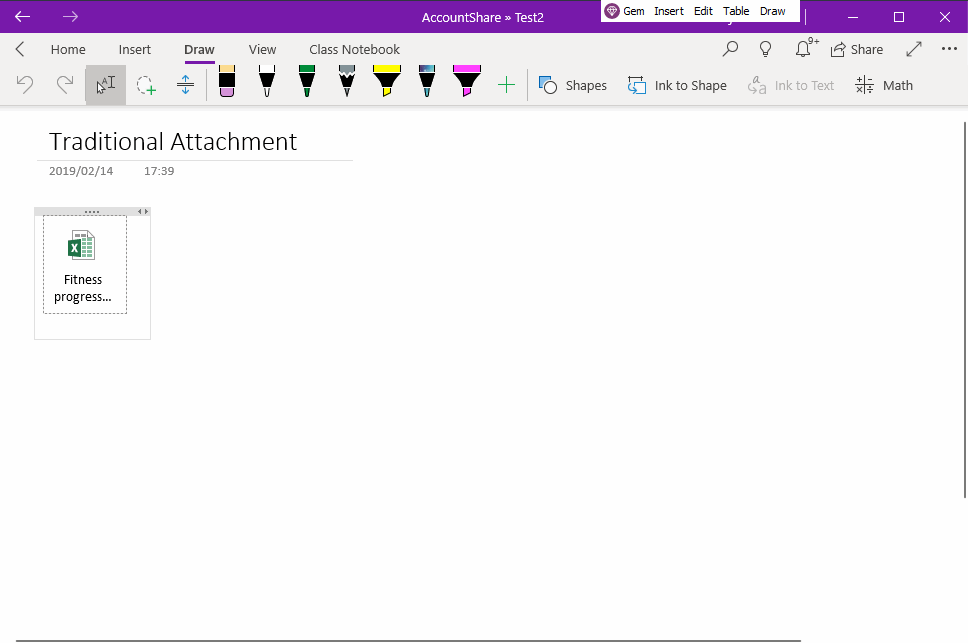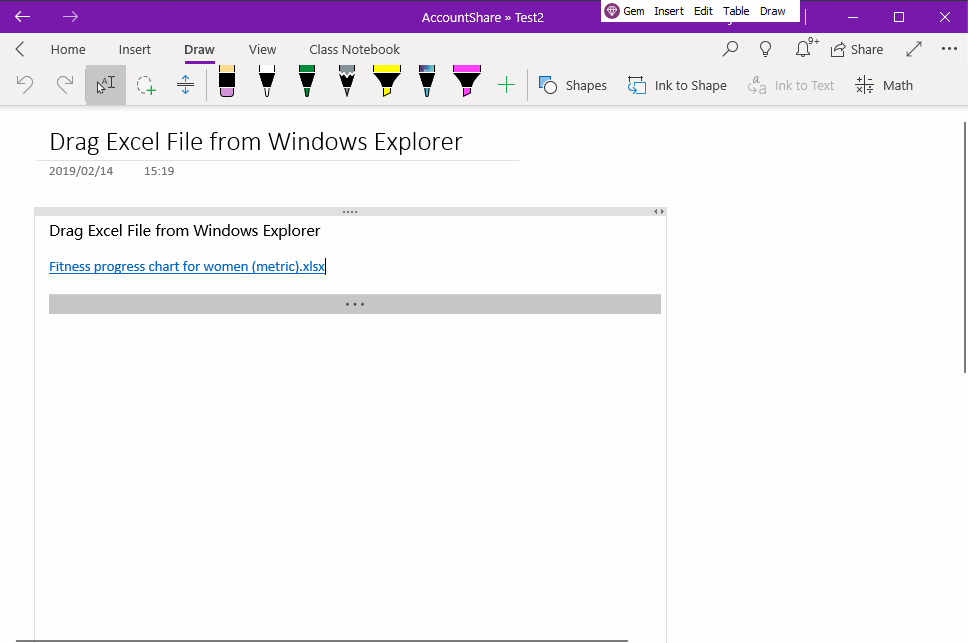UWP: OneNote Removes the Traditional Attachment Feature?
Question:
Why doesn’t see the traditional attachment that appear as file icon when I drag and drop file from Windows Explorer to the OneNote UWP?
Why doesn’t see the traditional attachment that appear as file icon when I drag and drop file from Windows Explorer to the OneNote UWP?
Phenomenon:
The ability to insert attachments has changed in January 2019 after OneNote for Windows (UWP) update 16001.11231.20118.0.
The original Insert Attachment feature appears as a file icon and file name. (OneNote UWP attachments are read-only, not modified)
The ability to insert attachments has changed in January 2019 after OneNote for Windows (UWP) update 16001.11231.20118.0.
The original Insert Attachment feature appears as a file icon and file name. (OneNote UWP attachments are read-only, not modified)
Now it's turned into, after the file is inserted, OneNote UWP will upload the file to Onedrive.com, and then place a link and display a preview.
Click on the link and the file in OneDrive.com will be opened with a browser. The files in OneDrive.com are also unable to go into editing state directly from the OneNote UWP.
Click on the link and the file in OneDrive.com will be opened with a browser. The files in OneDrive.com are also unable to go into editing state directly from the OneNote UWP.
The attachment feature of the OneNote UWP becomes a full web-based feature.
If you cannot connect to OneDrive.com, you cannot open and read your attachments anymore. (Many countries cannot connect to OneDrive.com)
If you cannot connect to OneDrive.com, you cannot open and read your attachments anymore. (Many countries cannot connect to OneDrive.com)
Answer:
This is because of February 2019. The OneNote UWP adds a new cloud attachment feature. The cloud attachment feature is turned on by default. You can be resolved by turning off the cloud attachment feature.
UWP: How to Enable/Disable Cloud File Attachment in OneNote?
This is because of February 2019. The OneNote UWP adds a new cloud attachment feature. The cloud attachment feature is turned on by default. You can be resolved by turning off the cloud attachment feature.
UWP: How to Enable/Disable Cloud File Attachment in OneNote?