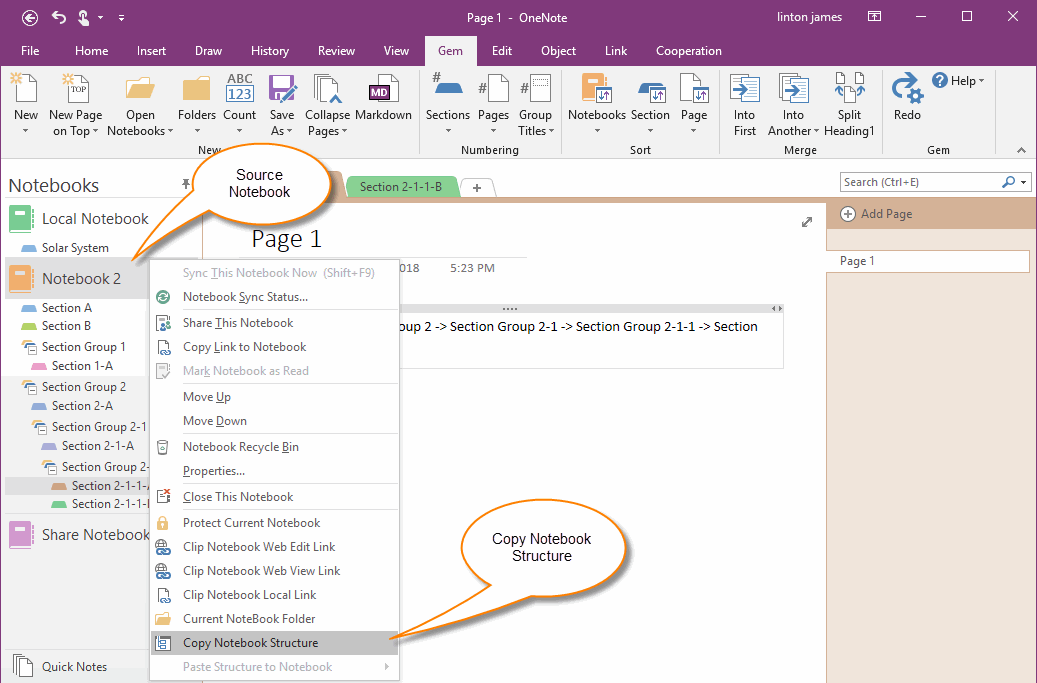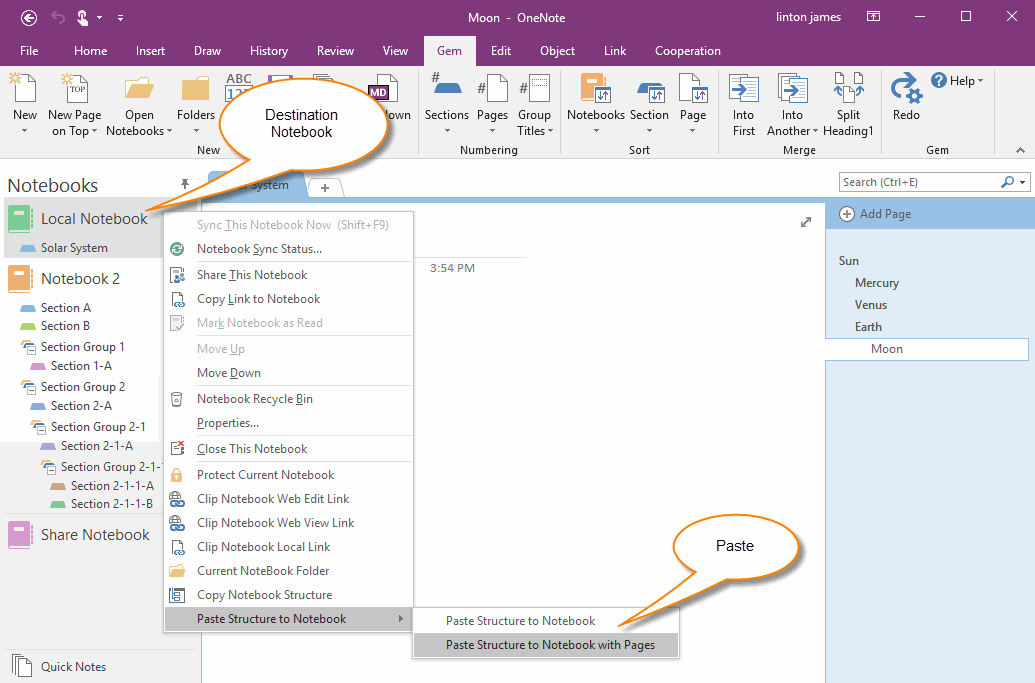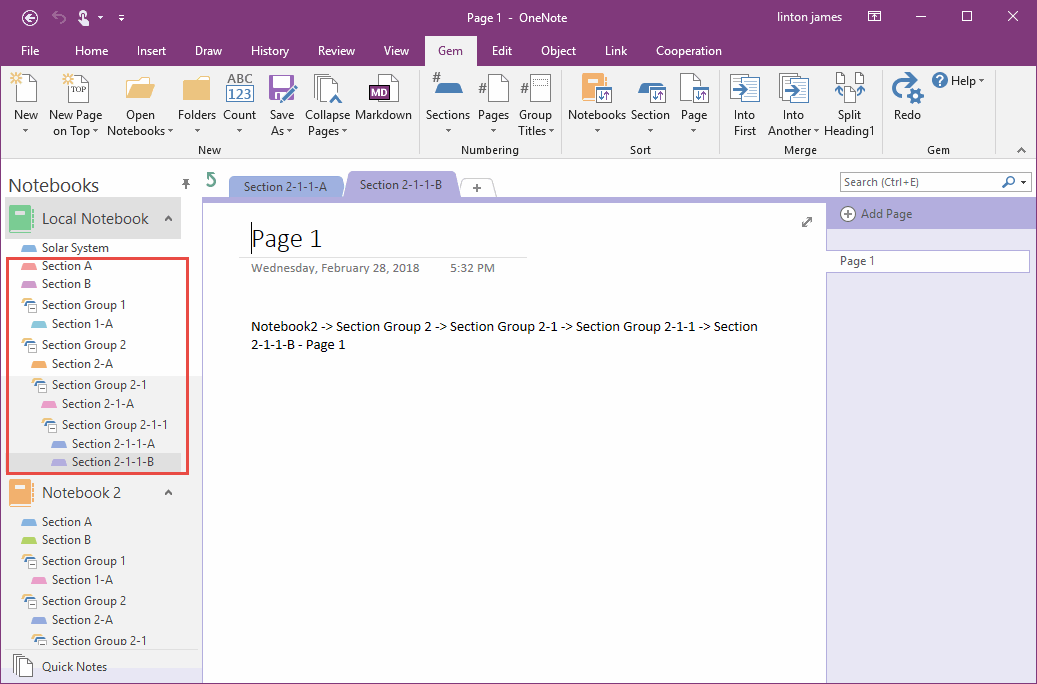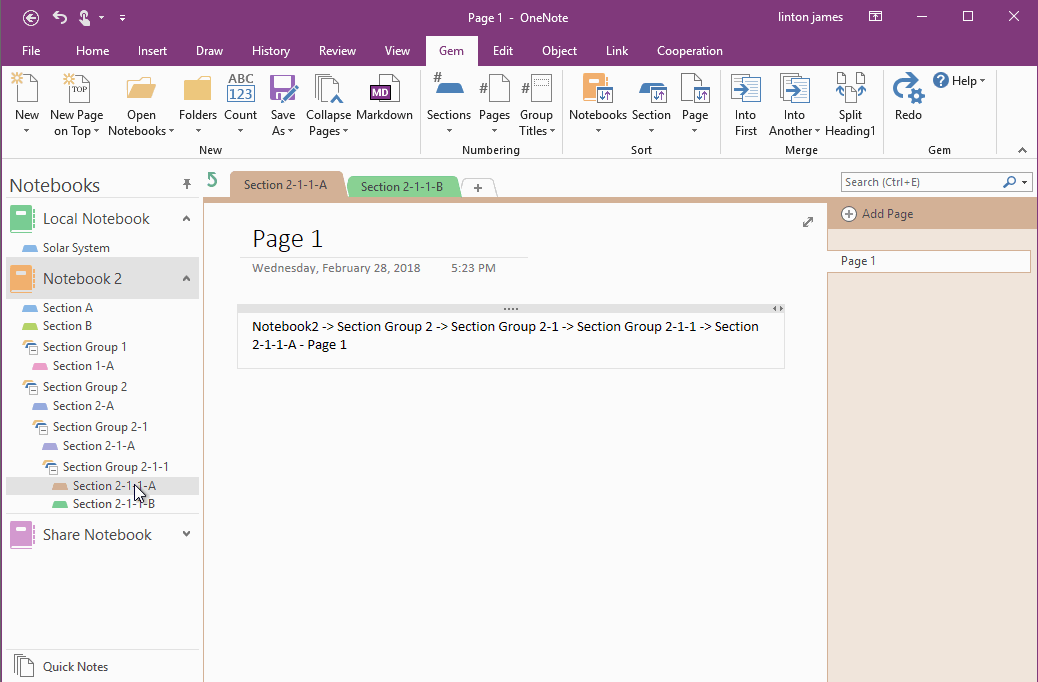How to Merge 2 Notebooks in OneNote?
Gem for OneNote offers the "Copy Notebook Structure" and "Paste Structure to Notebook with Pages" feature.
We'll show you how to use these two features to combine notebooks.
We'll show you how to use these two features to combine notebooks.
"Copy Notebook structure" of Source Notebook
At first, Right click on the source notebook (Here is "Notebook 2" notebook), in the pop-up right-click menu, click the "Copy Notebook Structure" menu item.
It will copy the structure of the current notebook.
At first, Right click on the source notebook (Here is "Notebook 2" notebook), in the pop-up right-click menu, click the "Copy Notebook Structure" menu item.
It will copy the structure of the current notebook.
"Paste Structure to Notebook with Page" of the Target Notebook
After copied the structure of the source notebook,
Right click on the target notebook, it will pop up menu, at this time, we can see the menu item "Paste Structure to Notebook" will be lit and enabled.
Click its submenu "Paste Structure to Notebook with Pages".
After copied the structure of the source notebook,
Right click on the target notebook, it will pop up menu, at this time, we can see the menu item "Paste Structure to Notebook" will be lit and enabled.
Click its submenu "Paste Structure to Notebook with Pages".
Target Notebook Contains all the Structure of Source Notebook
Gem will copy the structure and pages of source notebook "Notebook 2" to the target notebook "Local Notebook".
The target notebook retains the structure and pages of the source notebook.
Gem will copy the structure and pages of source notebook "Notebook 2" to the target notebook "Local Notebook".
The target notebook retains the structure and pages of the source notebook.
Demonstration