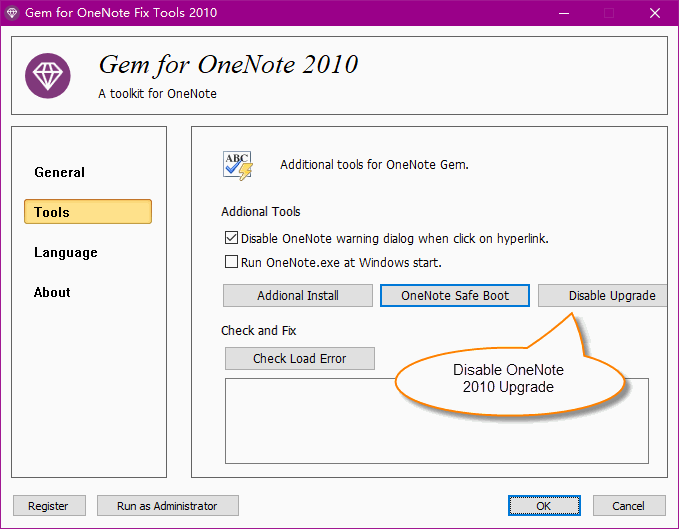How to Disable "A newer version of OneNote is now available for free. Go to www.onenote.com to download." in OneNote 2010?
It always pop up upgrade window "A newer version of OneNote is now available for free. Go to www.onenote.com to download." when you launch OneNote 2010.
How to disable this upgrade window?
How to disable this upgrade window?
OneNote 2010 Always Pop Up Upgrade Window
When you run OneNote 2010, it will pop up a upgrade window:
When you run OneNote 2010, it will pop up a upgrade window:
Get more out of OneNote
A newer version of OneNote is now available for free. Go to www.onenote.com to download.
Use Gem Fix Tool to Disable
Install "Gem for OneNote 2010" add-in, run "Gem for OneNote Fix Tools 2010" from Windows Start Menu.
Click "Tools" tab -> "Disable Upgrade" button.
Gem will disable "A newer version of OneNote is now available for free. Go to www.onenote.com to download." window.
Pay Attention:
"Disable Upgrade" button just appear on "Gem for OneNote 2010".
"Gem for OneNote 2016, 2013" have not this button.
Install "Gem for OneNote 2010" add-in, run "Gem for OneNote Fix Tools 2010" from Windows Start Menu.
Click "Tools" tab -> "Disable Upgrade" button.
Gem will disable "A newer version of OneNote is now available for free. Go to www.onenote.com to download." window.
Pay Attention:
"Disable Upgrade" button just appear on "Gem for OneNote 2010".
"Gem for OneNote 2016, 2013" have not this button.