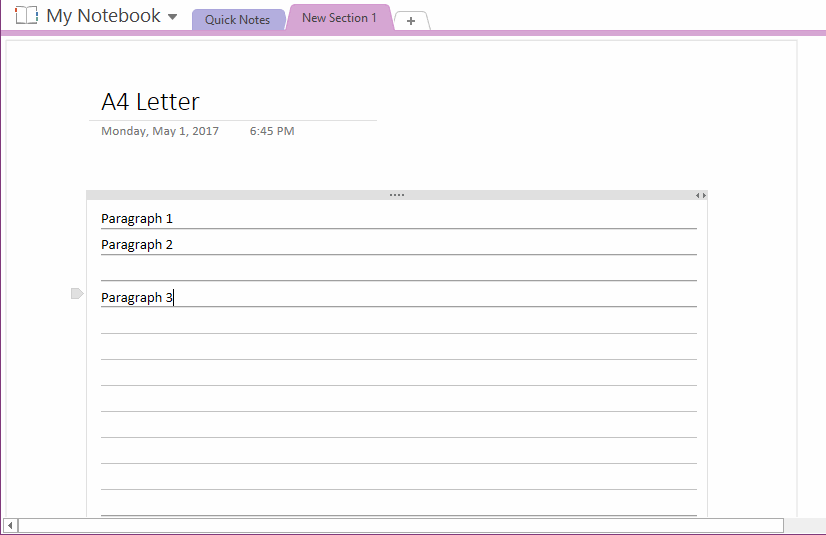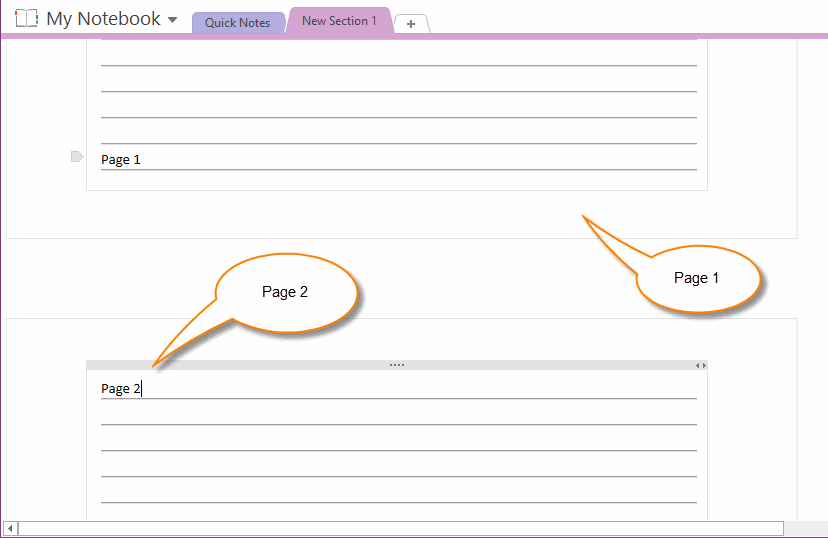How to create A4 Frame with underlines Genko in OneNote?
Gem for OneNote v39.1 on the basis of the A4 frame, it add Genko with underlines inside of the A4 frame.
Insert A4 Frame with Genko Into OneNote Page
In "Gem for OneNote", click "Cooperation" tab -> "View" group -> "A4 Page" menu -> "Add A4 Letter Page" item.
Gem will insert an A4 frame, the A4 frame has a Genko with underlines.
In "Gem for OneNote", click "Cooperation" tab -> "View" group -> "A4 Page" menu -> "Add A4 Letter Page" item.
Gem will insert an A4 frame, the A4 frame has a Genko with underlines.
Writing on the Underlines
Now, we can typing text on the underlines.
If you want to indent first line of paragraph, please input two Back Quote `. Detail:
Quickly indent the first line of paragraph in OneNote
Now, we can typing text on the underlines.
If you want to indent first line of paragraph, please input two Back Quote `. Detail:
Quickly indent the first line of paragraph in OneNote
Insert Next A4 Page Frame
If you want to insert another A4 page, just click "Add A4 Letter Page" menu item again. It will append an A4 frame at the end of the OneNote page.
If you want to insert another A4 page, just click "Add A4 Letter Page" menu item again. It will append an A4 frame at the end of the OneNote page.
Print these A4 Pages
If you want to print these A4 pages, please follow this article:
How to insert A4 page frames into OneNote page to limit for writing and printing?
If you want to print these A4 pages, please follow this article:
How to insert A4 page frames into OneNote page to limit for writing and printing?