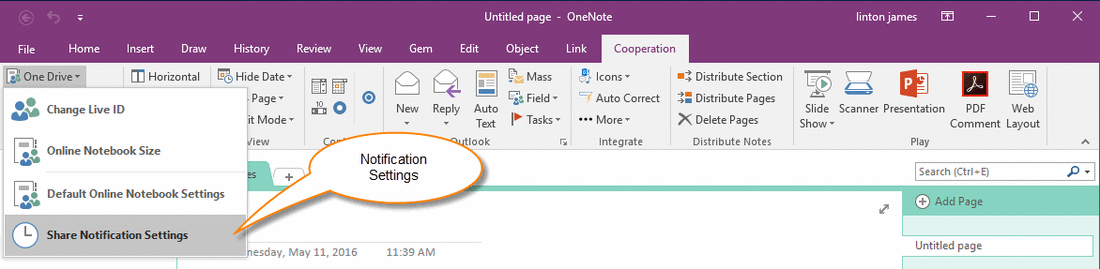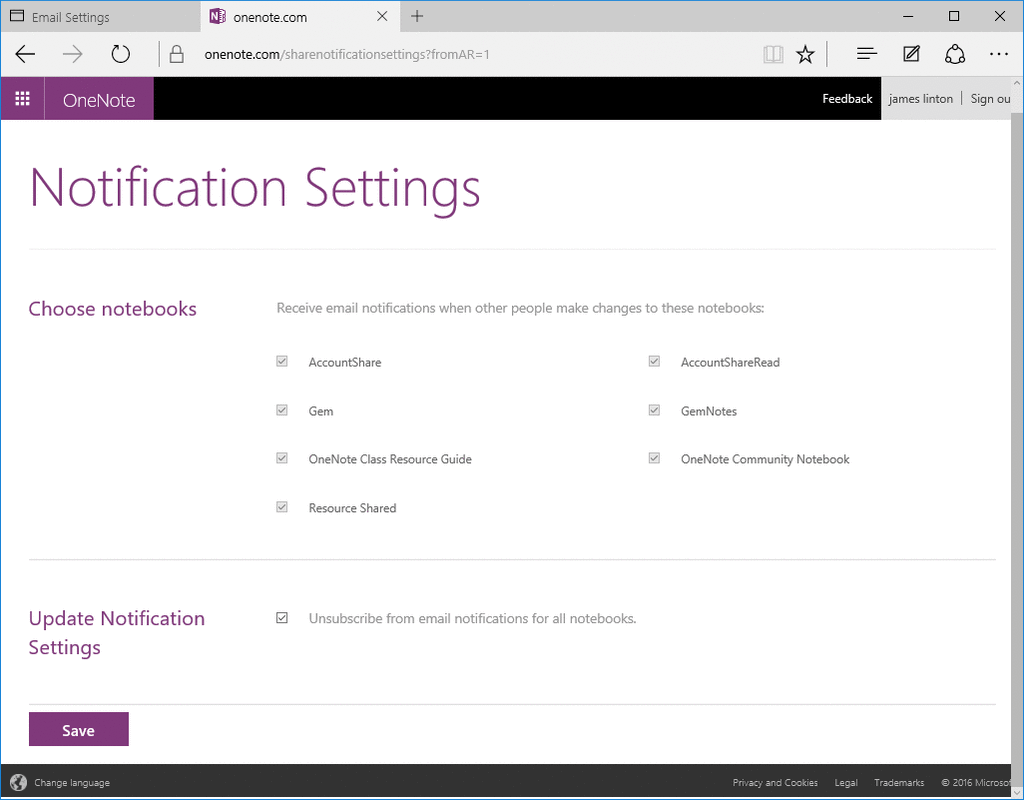Where to disable/enable OneNote email notifications when other people make changes?
You can go to https://www.onenote.com/sharenotificationsettings to setting receive email notifications when other people make changes to the shared notebook.
If you have installed "Gem for OneNote" add-in, you also quickly open this URL from desktop OneNote.
Open Web Page to Setting the Notifications from Desktop OneNote
In "Gem for OneNote", click "Cooperation" tab -> "Share" group -> "One Drive" menu -> "Share Notification Settings" item.
If you have installed "Gem for OneNote" add-in, you also quickly open this URL from desktop OneNote.
Open Web Page to Setting the Notifications from Desktop OneNote
In "Gem for OneNote", click "Cooperation" tab -> "Share" group -> "One Drive" menu -> "Share Notification Settings" item.
Notebook Notification Settings
Gem will navigate to https://www.onenote.com/sharenotificationsettings.
After login to your microsoft account, you can choose which notebooks to email to notify you when other people changed them.
Gem will navigate to https://www.onenote.com/sharenotificationsettings.
After login to your microsoft account, you can choose which notebooks to email to notify you when other people changed them.