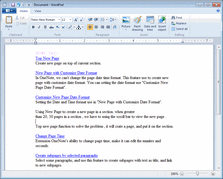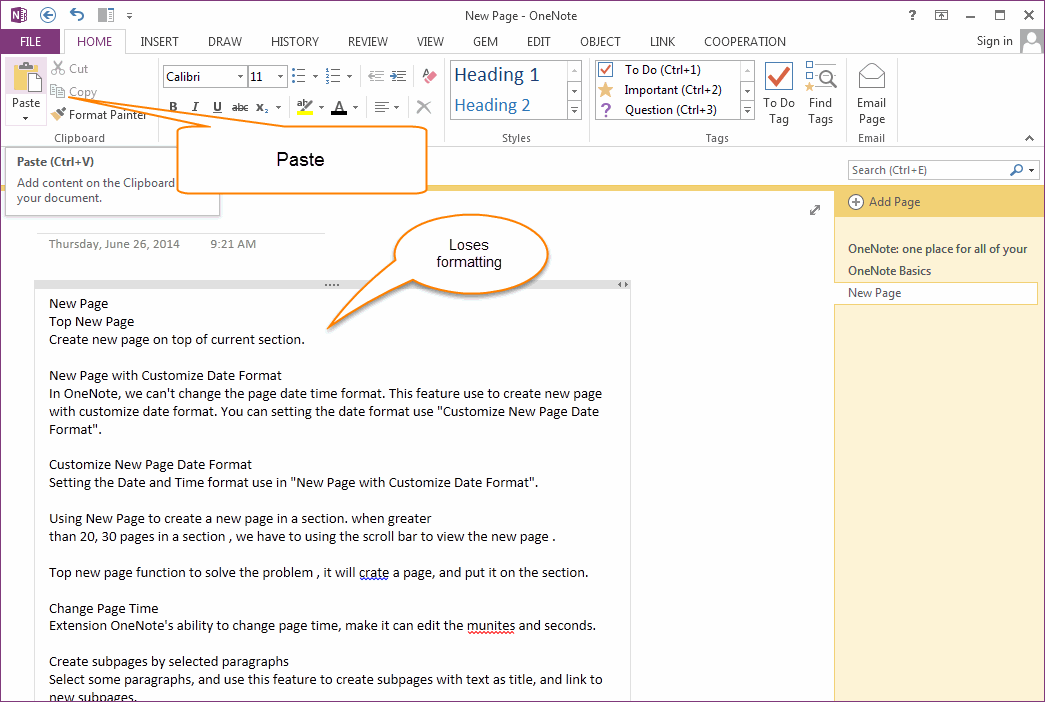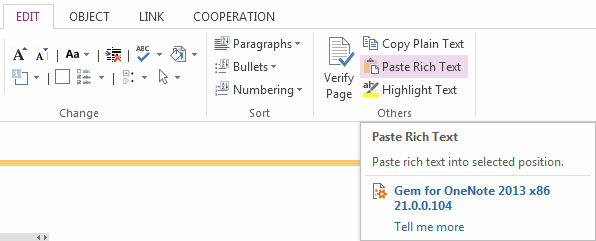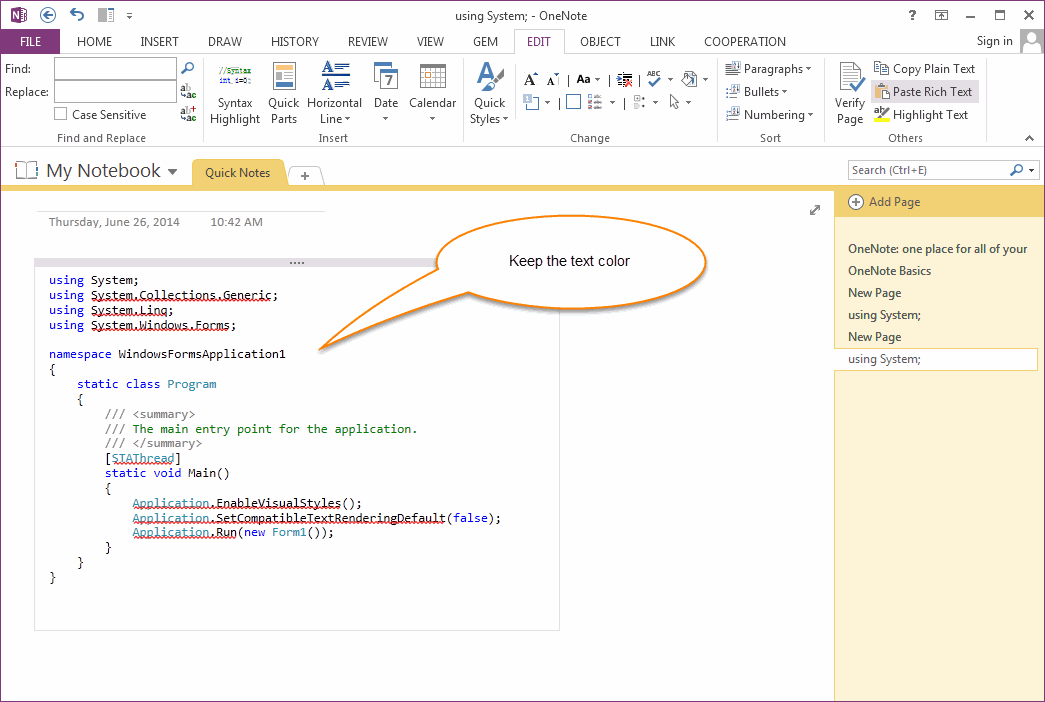Paste rich text into OneNote without loses formatting
OneNote not support RTF format.
OneNote loses the text format when you paste RTF text.
OneNote loses the RTF text format
Copy formatted text for WordPad or another rich text editor ( Visual Studio Express, SQL Query analyzer … ).
OneNote loses the text format when you paste RTF text.
OneNote loses the RTF text format
Copy formatted text for WordPad or another rich text editor ( Visual Studio Express, SQL Query analyzer … ).
Paste to OneNote ( Using the paste options: "Keep source formatting", "Merge formatting", "Keep text only"), OneNote loses the text formatting ( Color, Bold, Italics, Hyperlinks … ).
OneNote Gem Paste Rich Text feature
Gem for OneNote 21 provide a new feature "Paste Rich Text" can make past the rich text into OneNote without lose formatting.
Gem for OneNote 21 provide a new feature "Paste Rich Text" can make past the rich text into OneNote without lose formatting.
After "Paste Rich Text" to OneNote, it keep the Rich Text formatting.