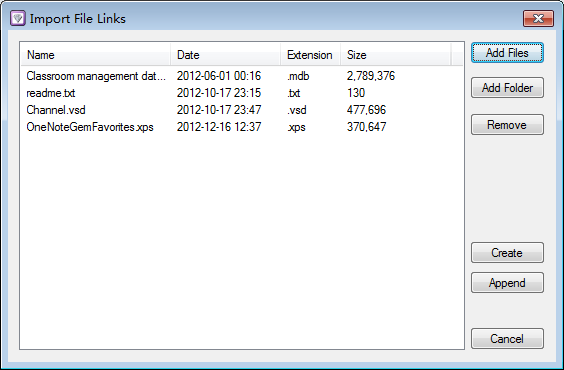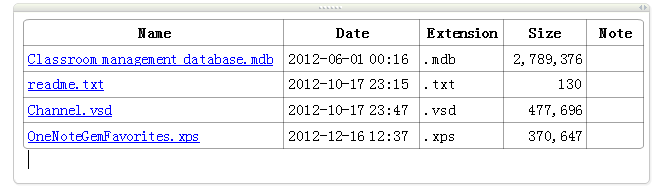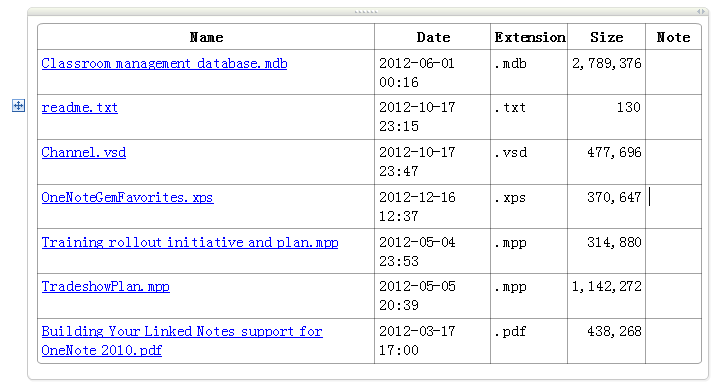OneNote insert link to files
Every time we can insert a local link in OneNote. If we want to insert multiple local links, we have to insert one by one.
Gem for OneNote now is provided "File Links" to insert multiple local files links.
Click the "File Links" in hyperlink group in Object tab.
Gem for OneNote now is provided "File Links" to insert multiple local files links.
Click the "File Links" in hyperlink group in Object tab.
Choose the files which we want to insert their links to OneNote.
Click the "Create" button to create a table to list the file links as detail format.
And we can use another OneNote Gem features ( Table sort features ) to sort this table by Name, Date, Extension, Size columns. This table add a "Note" column, we can write something for the files.
If you want to append some new file links to this table, put the cursor in this table, and click the "File Links" button again, add the new files in "Import file links" dialog, next to click the "Append" button to append these new file links to the tail of the table.
If you want to append some new file links to this table, put the cursor in this table, and click the "File Links" button again, add the new files in "Import file links" dialog, next to click the "Append" button to append these new file links to the tail of the table.